To save the chat history to a text file, enter a valid local folder path in the archivePath input element and hit the Archive Chat button:
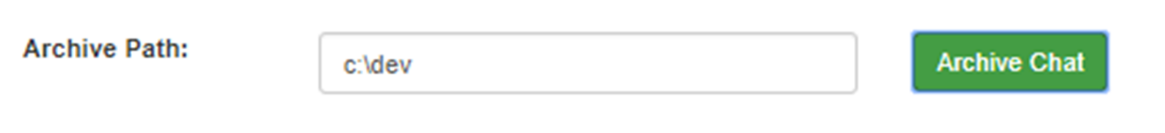
As mentioned earlier, we haven't built in proper validation for our path, so make sure you test it using a valid path. If successful, you should see a message in the chat window like this:
system: Chat archived by John Doe
You will also find the newly created text file in the specified path with the ChatArchive_[date].txt naming convention.

