So where does this all leave us? We have had a look at how to set up Docker on Windows 10, as well as how to resolve a few issues surrounding this setup. Let us now have a look at how to create an ASP.NET Core application and add Docker support to the new application.
- Create a new ASP.NET Core Web Application in Visual Studio 2017 and click OK:
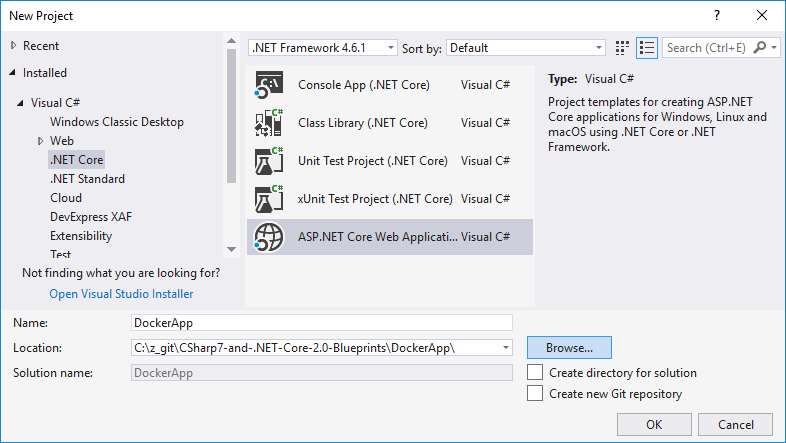
- On the next screen, select Web Application (Model-View-Controller) or any type you like, while ensuring that ASP.NET Core 2.0 is selected from the drop-down list. Then check the Enable Docker Support checkbox. This will enable ...

