When the application starts for the first time, there will be no Virtual Storage Spaces available. To create one, we will need to import some books. Click on the Import eBooks menu item:
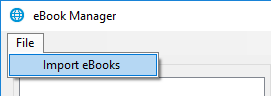
The Import eBooks screen opens where you can add a new storage space and Select source folder for eBooks:
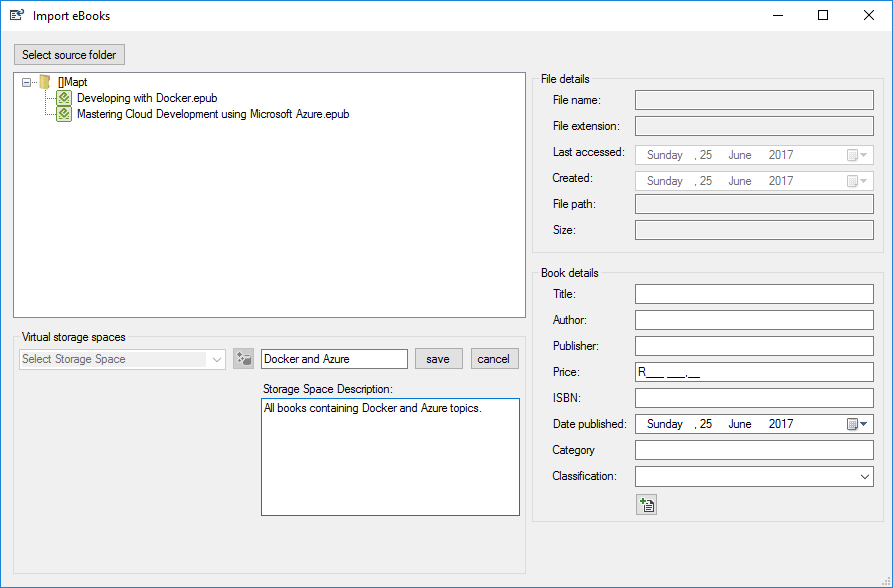
Once you have selected an eBook, add the applicable information regarding the book and save it to the storage space:
After you have added all the storage spaces and eBooks, you will see the Virtual Storage Spaces listed. ...

