Imagine that you have an ASP.NET Core application without Docker support. To add Docker support to this existing application, simply add it from the context menu:
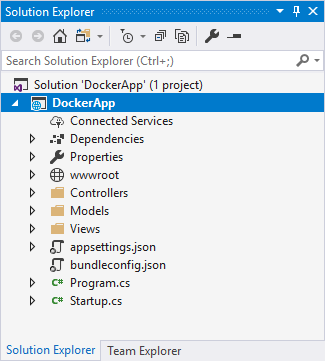
To add Docker support to an existing ASP.NET Core application, you need to do the following:
- Right-click on your project in Solution Explorer
- Click on the Add menu item
- Click on Docker Support in the fly-out menu:
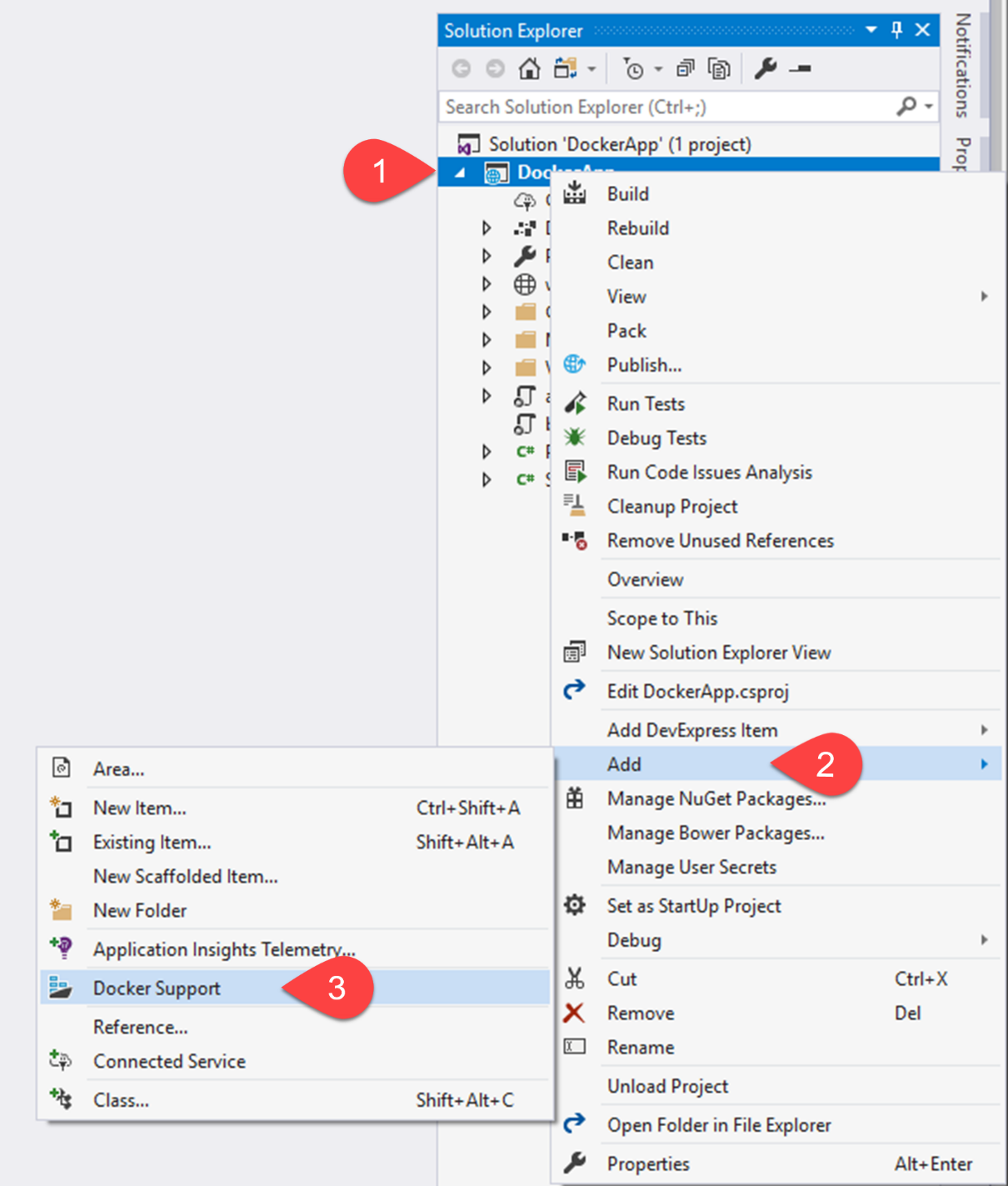
- Visual Studio 2017 now asks you what the target OS is going to be. In our case, we are going to target Windows: ...

