Next, we need to add the SignalR package files to our project.
At the time of writing, the package for ASP.NET Core SignalR could not be found when browsing in the NuGet Package Manager, so we'll use the Package Manager Console to add the packages needed.
- Go to Tools | NuGet Package Manager | Package Manager Console:
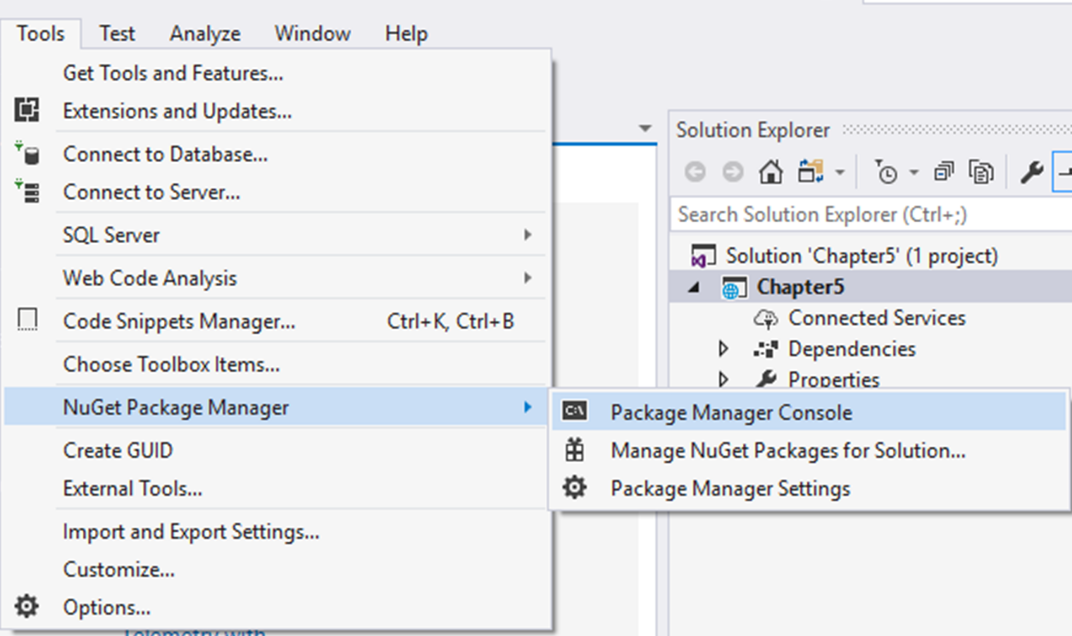
- In the console window type the following command and hit enter:
Install-Package Microsoft.AspnetCore.SignalR -Version 1.0.0-alpha2-final
You should see a few response lines showing the items that were Successfully installed.
We also need the SignalR client JavaScript library for our project. For ...

