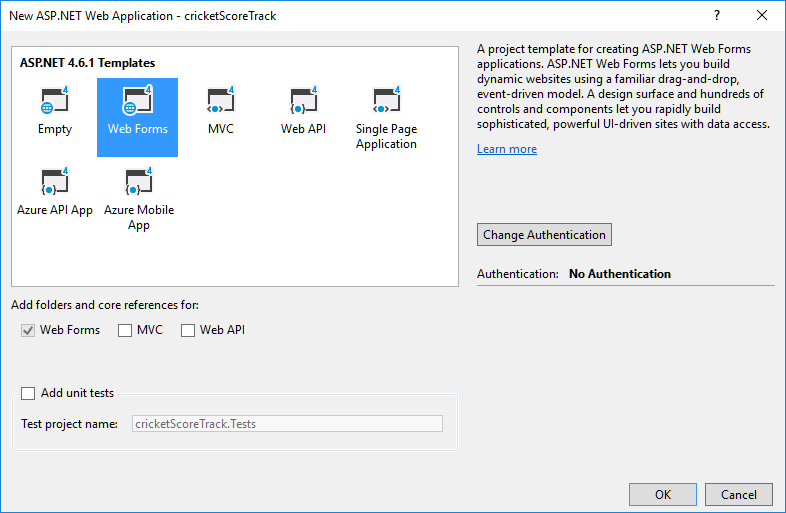Using Visual Studio 2017, we will create an ASP.NET Web Application project. You can call the application anything you like, but I called mine cricketScoreTrack. When you click on the new ASP.NET Web Application template, you will be presented with a few ASP.NET templates.
The ASP.NET templates are:
- Empty
- Web Forms
- MVC
- Web API
- Single Page Application
- Azure API App
- Azure Mobile App
We are just going to select the Web Forms template. For this application, we don't need authentication, so don't change this setting: