Still in your GitHub repository, open a file and add a comment to it. Click on the Comment on this commit button.
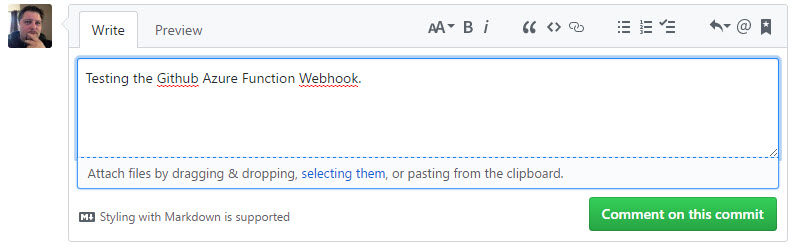
Swing back to your Azure Function and take a look at the Logs window. This window is directly below the code window. You will see that the comment we posted in GitHub pops up in the log output of the Azure Function.
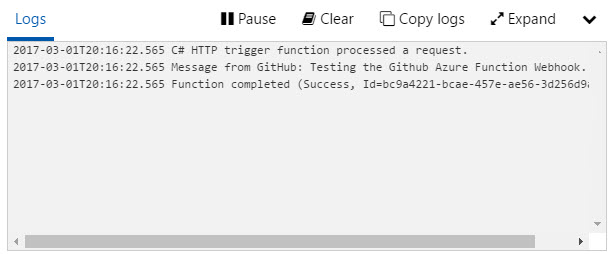
While this is a ...

