- Add a new project to your Visual Studio solution and click on Extensibility and select the Analyzer with Code Fix (NuGet + VSIX) template. Give it a suitable name and click on OK to create the Analyzer project.
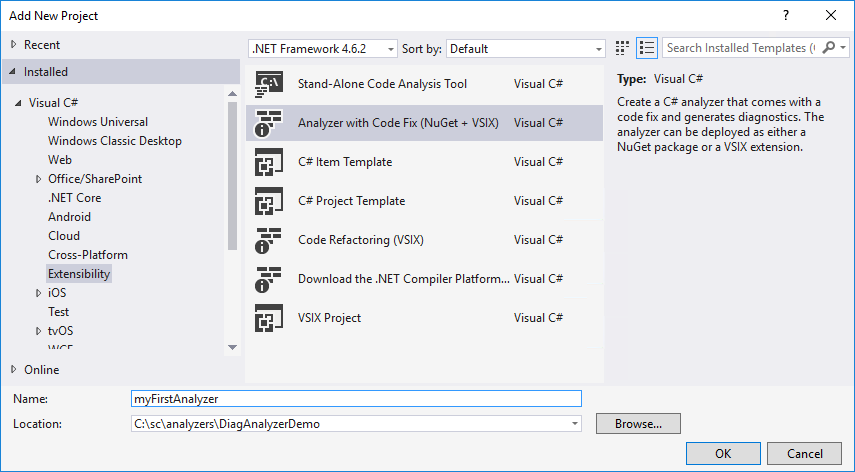
- You will see that Visual Studio has created three projects for you: Portable, .Test and .Vsix . Ensure that the .Vsix project is set as the default startup project.
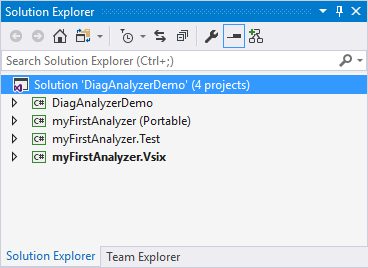
- In the Portable class, take a look at the DiagnosticAnalyzer.cs file. You will see a method called AnalyzeSymbol(). All that this code analyzer does ...

