- In Visual Studio, create a new project by going to File | New | Project.
- From the Visual C# node, expand the nodes until you see the Cloud node. When you click on it, you will see that Visual Studio now lists a new Service Fabric Application template. Select the Service Fabric Application template, call it sfApp, and click on OK:
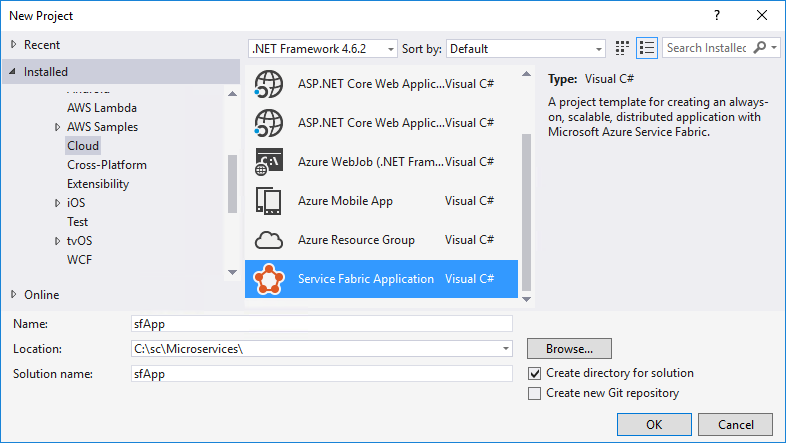
- Next, select Actor Service from the Service Templates window that pops up. We just called ours UtilitiesActor:
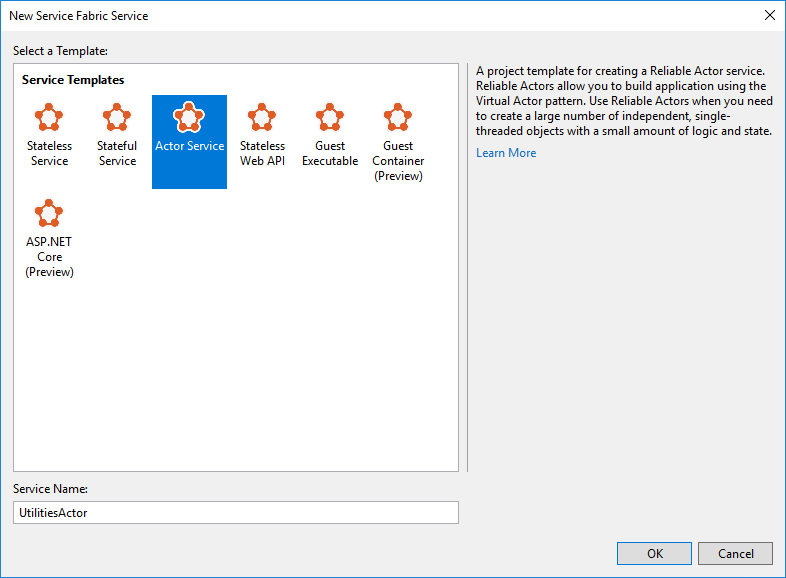
- Once your solution is created, you will notice that it consists of three projects: ...

