- Start debugging your multithreaded application after adding a break point somewhere in the code. You can access various debugging windows by going to Debug | Windows in Visual Studio:
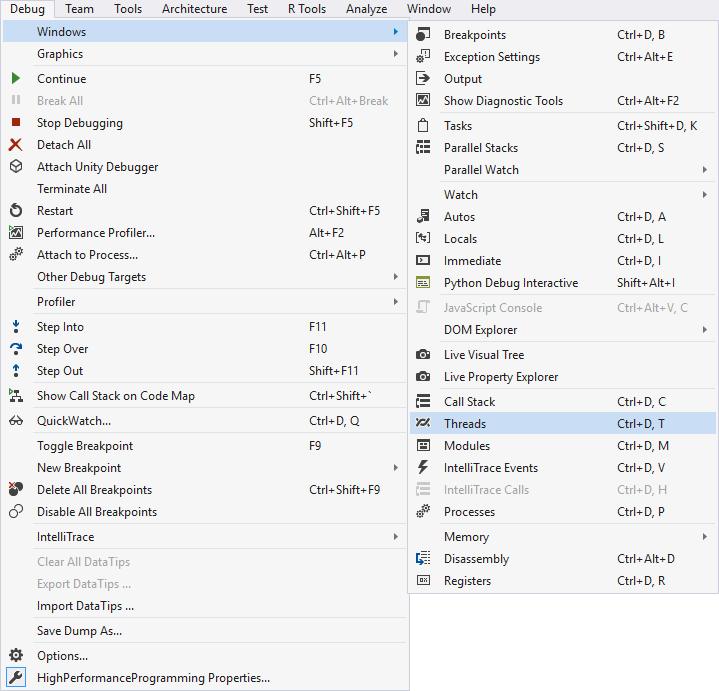
- The first window available to you is the Threads window. Access it by going to Debug | Windows in Visual Studio or type Ctrl + D, T. In here, you can right-click on a thread to watch and flag it. If you have given your threads names, you will see those names appear in the Name column. To give your thread a name, modify the LockThreadExample() method created in an earlier recipe.
public void LockThreadExample() { Task thread1 = Task.Factory.StartNew(() ...
