You will need to have IIS set up in order to do this. Start Programs and Features and click on Turn Windows features on or off in the left-hand side of the Programs and Features form. Ensure that Internet Information Services is selected. When you select IIS, click OK to turn the feature on:
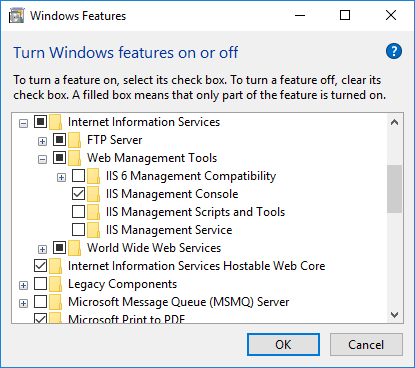
You also need to ensure that you have installed the .NET Core Windows Server Hosting bundle, which will create a reverse-proxy between IIS and the Kestrel server.

