You need to have an Azure account set up. If you don't have one, you can set one up for free. From the Azure portal, on the left-side menu, click on New to get started:
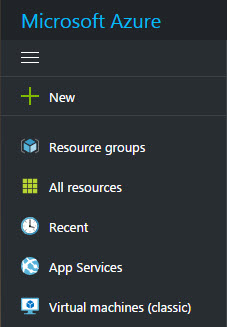
In the search box, type in Function App and hit the Enter button. The first result should be Function App. Select that.
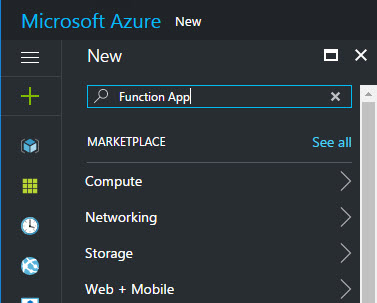
When you select the Function App, you will see this screen pop out to the right. The description perfectly describes what Azure Functions do. Click the Create button at the bottom of this form.
You now see a form that allows you to give your ...

