Project Properties
Although we don’t need to reconfigure project properties at this point, let’s take a quick look at the project configuration system. Double-click the Properties node for our Hello project in Solution Explorer (or right-click and select Properties from the context menu). Figure 3.25 shows the Build tab in the project settings.
Figure 3.25. Project properties.
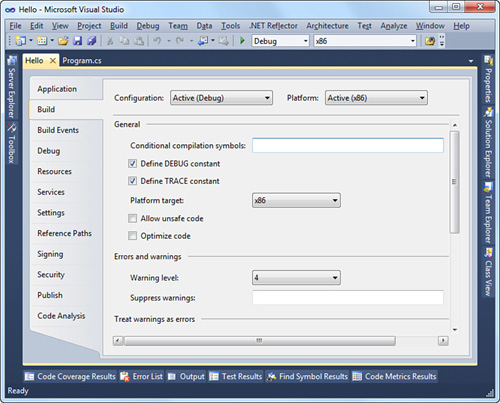
As a concrete example of some settings, I’ve selected the Build tab on the left, but feel free to explore the other tabs at this point. The reason I’m highlighting the Build configuration at this point is to stress the relationship between projects and build support, as ...
Get C# 4.0 Unleashed now with the O’Reilly learning platform.
O’Reilly members experience books, live events, courses curated by job role, and more from O’Reilly and nearly 200 top publishers.

