Checkout data models from Subversion
Data models stored within Subversion require a working copy in order to use them within Oracle SQL Data Modeler.
Getting ready
Ensure you have sufficient space on your local hard drive to create a local copy from Subversion.
How to do it...
Checking out will copy the information from the Subversion repository to a location on your computer:
- Right-click on the BI Data Models connection in Versioning Navigator. Select Check Out...:
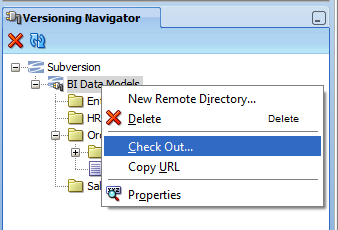
- A warning will appear as you are checking out from the root. Click on Yes to continue:
- Create a directory on your local hard drive for your
SVNRepositories, and then a subfolder to store your ...
Get Business Intelligence Cookbook: A Project Lifecycle Approach Using Oracle Technology now with the O’Reilly learning platform.
O’Reilly members experience books, live events, courses curated by job role, and more from O’Reilly and nearly 200 top publishers.

