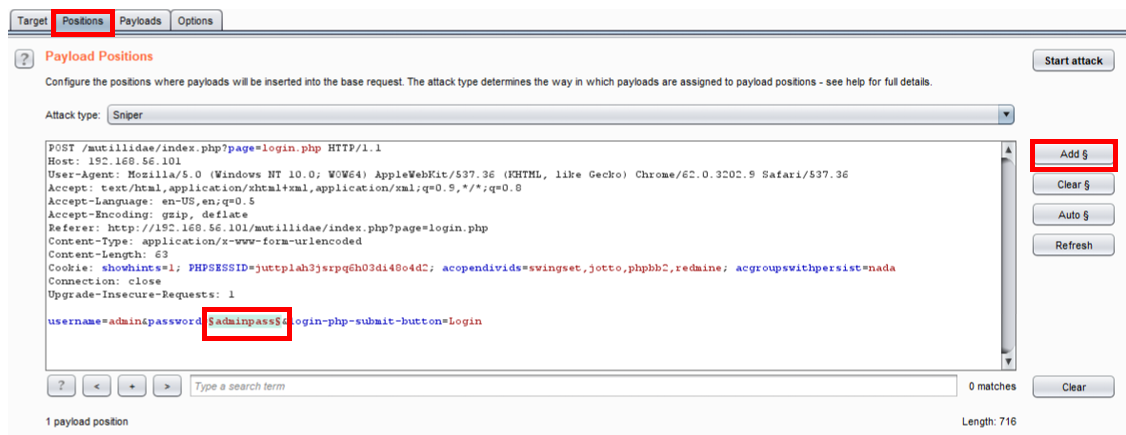The Positions tab identifies where the payload markers are to be defined within the Payload | Positions section. For our purposes, click the Clear § (that is, payload markers) from the right-hand side menu. Manually select the password field by highlighting it with your cursor. Now click the Add § button on the right-hand side menu. You should have the payload markers wrapping around the password field as follows: