Ensure Burp is started and running and then execute the following steps:
- Open the Firefox browser to the http://burp URL. You must type the URL exactly as shown to reach this page. You should see the following screen in your browser. Note the link on the right-hand side labeled CA Certificate. Click the link to download the PortSwigger CA certificate:
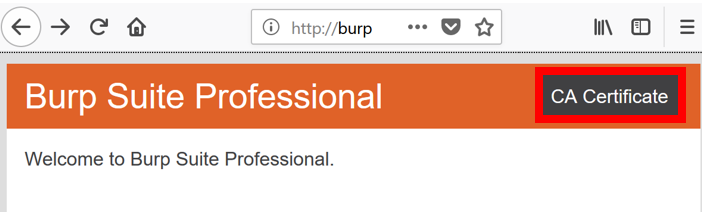
- You will be presented with a dialog box prompting you to download the PortSwigger CA certificate. The file is labeled cacert.der. Download the file to a location on your hard drive.
- In Firefox, open the Firefox menu. Click on Options.
- Click Privacy & Security on the left-hand ...

