The following are the steps you can go through to listen to all HTTP traffic using Burp:
- Open the Firefox browser and go to Options.
- In the General tab, scroll down to the Network Proxy section and then click Settings.
- In the Connection Settings, select Manual proxy configuration and type in the IP address of 127.0.0.1 with port 8080. Select the Use this proxy server for all protocols checkbox:
- Make sure the No proxy for the textbox is blank, as shown in the following screenshot, and then click OK:
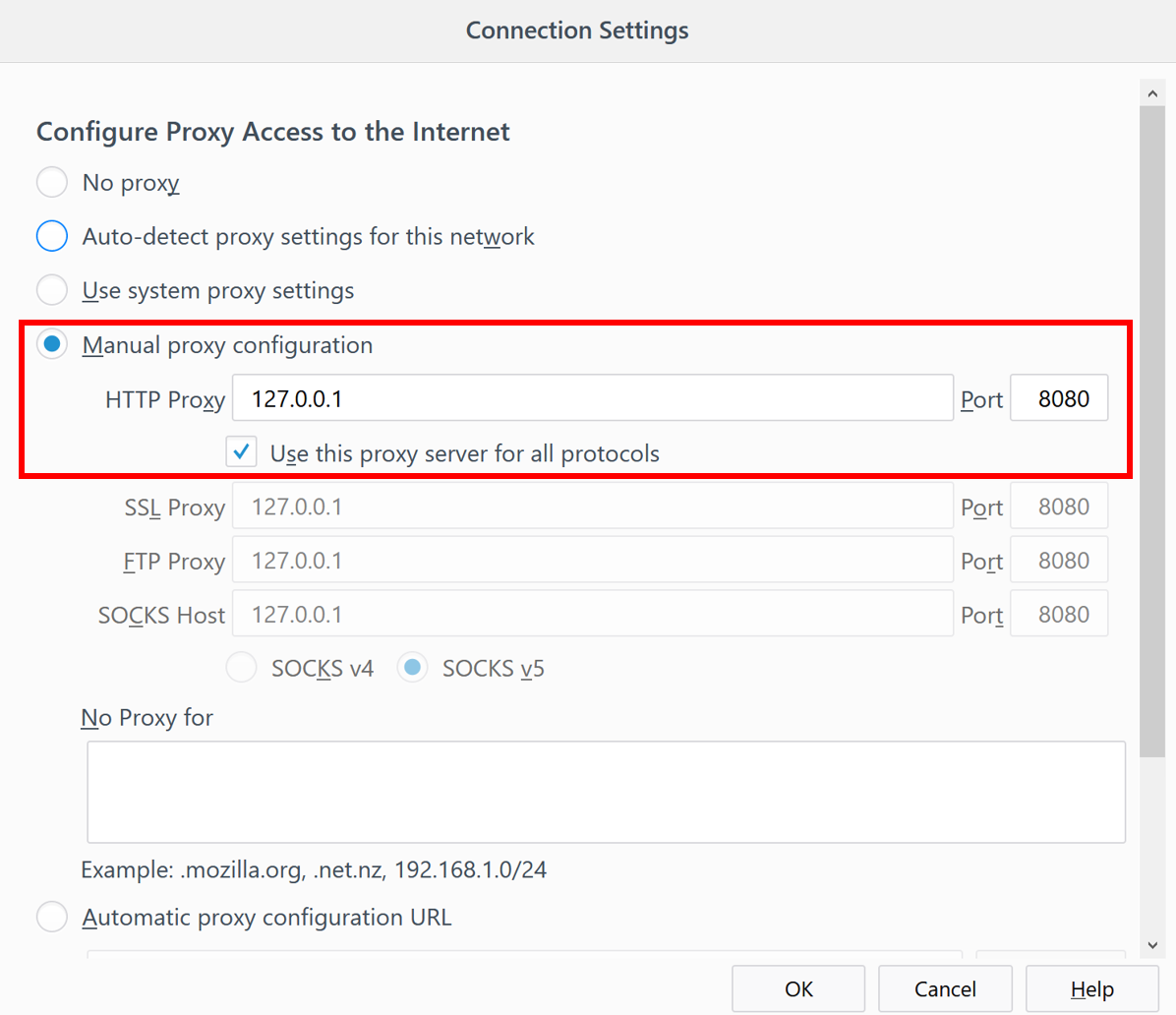
- With the OWASP BWA VM running in the background and using Firefox to browse to the URL specific to your machine (that is, ...

