- Switch to the Burp Extender tab. Go to the BApp Store and find the plugin labeled Manual Scan Issues. Click the Install button:
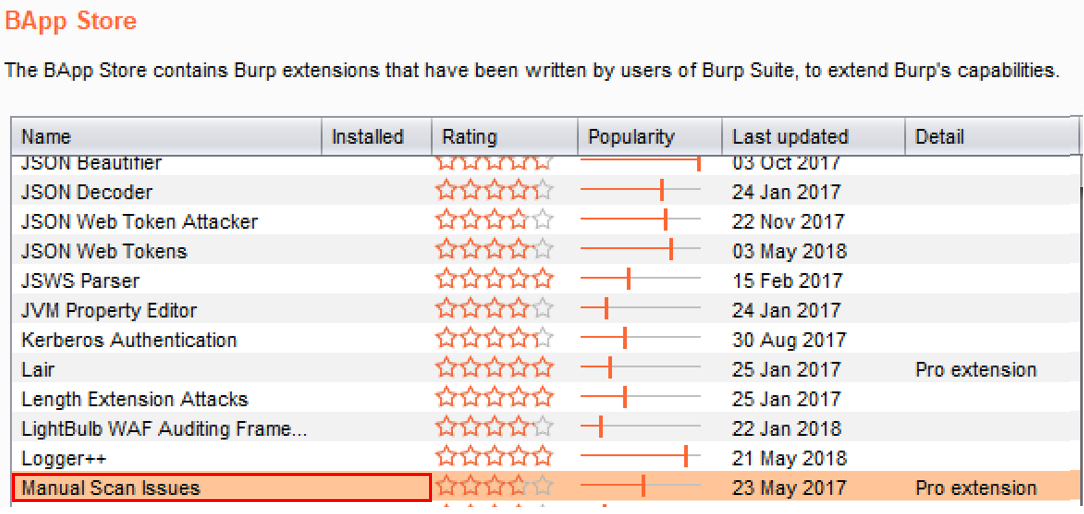
- Return to the Firefox browser and browse to the Mutillidae homepage.
- Switch to the Burp Proxy | HTTP history tab and find the request you just made browsing to the homepage. Click the Response tab. Note the overly verbose Server header indicating the web server type and version along with the operating system and programming language used. This information can be used by an attacker to fingerprint the technology stack and identify vulnerabilities that can be exploited:
- Since this is a finding, ...

