- Ensure the owaspbwa VM is running. Select DVWA from the initial landing page of the VM. The landing page will be configured to an IP address specific to your machine.
- At the login page, use these credentials: Username: user; Password: user.
- Select the DVWA Security option from the menu on the left. Change the default setting of low to medium and then click Submit:
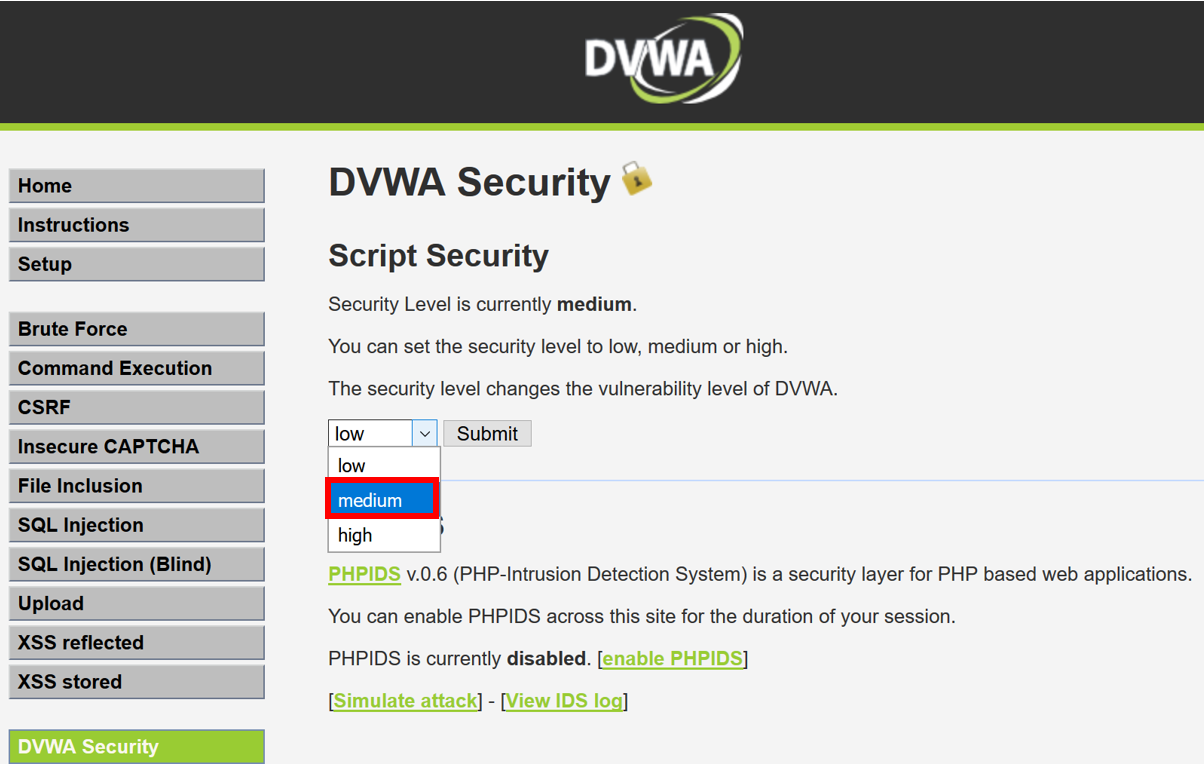
- Select the Upload page from the menu on the left:
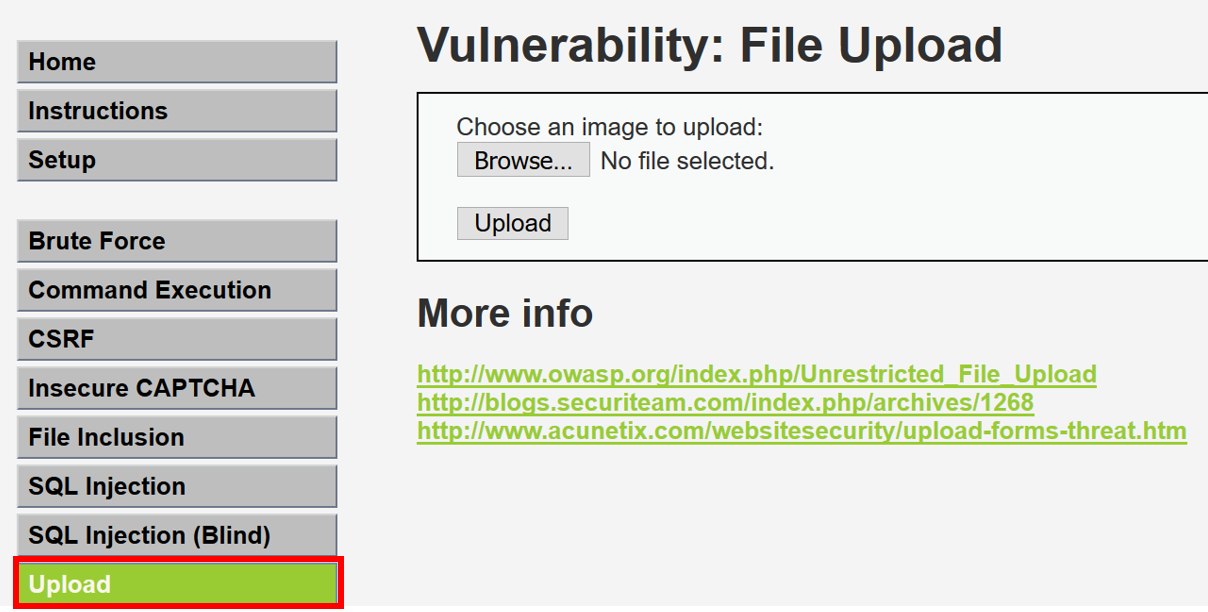
- Note the page instructs users to only upload images. If we try another type of file other than a JPG image, ...

