Ensure Burp and OWASP BWA VM is running while Burp is configured in the Firefox browser used to view the OWASP BWA applications.
From the OWASP BWA landing page, click the link to the OWASP Mutillidae II application:
- From the Target | Site map tab, right-click the mutillidae folder and select Passively scan this branch. The passive scanner will hunt for vulnerabilities, which will appear in the Issues window:
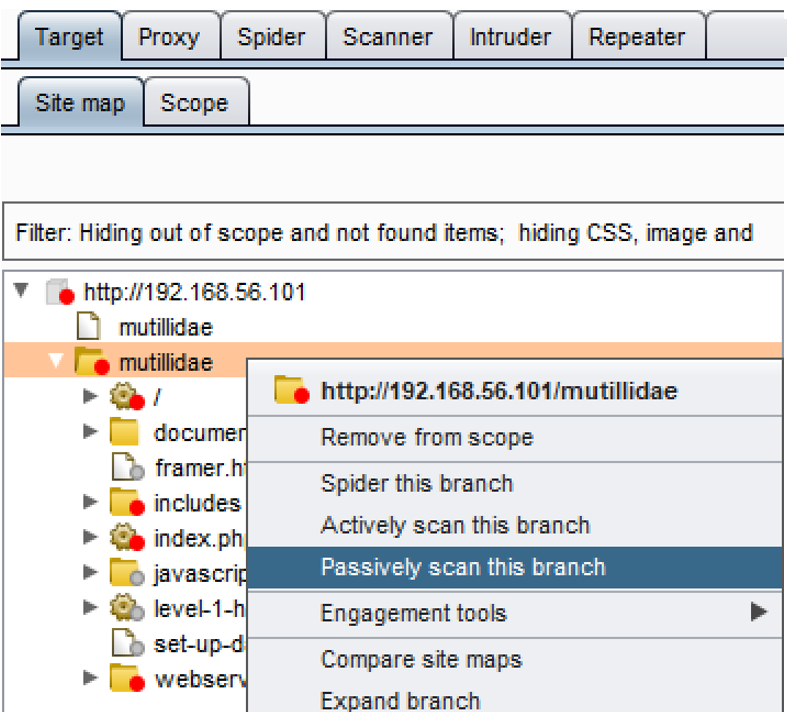
- From the Target | Site map tab, right-click the mutillidae folder and select Actively scan this branch:
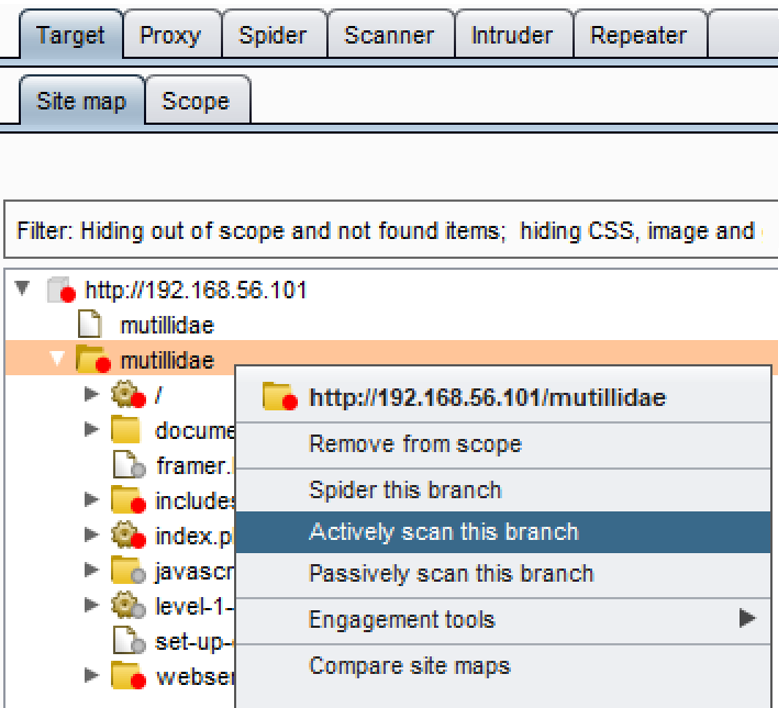
- Upon initiating ...

