MongoLab MongoDB on Microsoft Azure
The Microsoft Azure Marketplace is the place where independent software vendors can offer their solutions to Azure customers. It enables Microsoft Azure developers to use software from third-party vendors like MongoDB, MySQL, and RavenHQ among others. The software is used on a subscription basis.
Creating a MongoLab MongoDB subscription
The first step is to create a new MongoLab MongoDB subscription:
- Open the Azure management portal that can be found at http://manage.windowsazure.com.
- On the left-hand side of the page, select Marketplace.
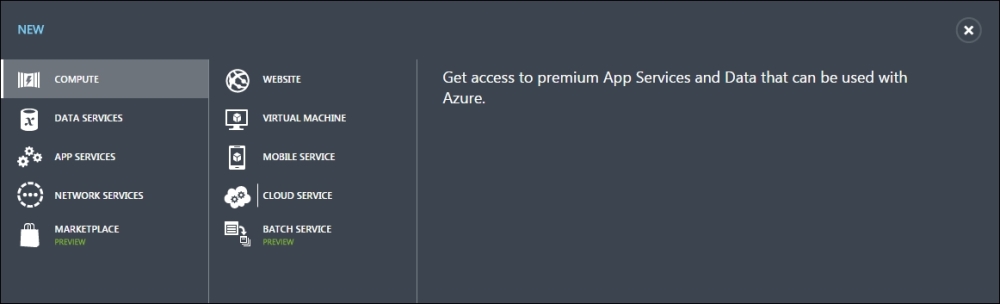
- Select MongoLab in the App Services branch.
- On the next page, you can personalize ...
Get Building Web Services with Microsoft Azure now with the O’Reilly learning platform.
O’Reilly members experience books, live events, courses curated by job role, and more from O’Reilly and nearly 200 top publishers.

