DocumentDB in a Web API application
To use DocumentDB, you should create a DocumentDB database account. At the time of writing this, DocumentDB is in preview and one can create the database account only on the Microsoft Azure preview management portal.
Creating the DocumentDB database account
As said, to create a DocumentDB database account, you should log in to the Microsoft Azure preview management portal. Perform the following steps:
- Open the Azure preview management portal that can be found at http://portal.azure.com.
- Navigate to New | DocumentDB:
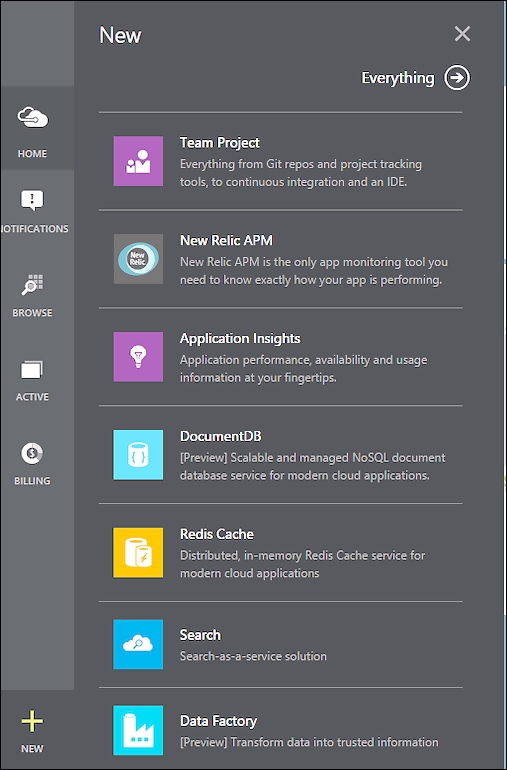
- In the New DocumentDB wizard, specify the settings:
The options available in that wizard include:
- Id
Get Building Web Services with Microsoft Azure now with the O’Reilly learning platform.
O’Reilly members experience books, live events, courses curated by job role, and more from O’Reilly and nearly 200 top publishers.

