Chapter 7. Getting Your Content to the User: Discovery, Indexing, and Search Results
Help Users Discover Your Content
Armed with a quick search box (Figure 7-1) and the Google Chrome browser, users with Google TV are one query away from visiting your site. As you crafted your site for the 10-foot experience, it’s smart to consider making a site that’s search friendly so you can capitalize on traffic from the 40%+ increase[15] in Internet searches in recent years.
As we’ve already touched on in previous chapters, Google TV users view search results (Figure 7-2) that are a blend of:
TV listings
Videos indexed by Google Video Search
Web search results (web pages, books, images, etc.)
This chapter focuses on helping you optimize your site for search, which ultimately will help users to find your web app and its content. We’ll start by reviewing some basic information about how search engines work, then we’ll cover some of the strategies and practices you can use for your own web app.
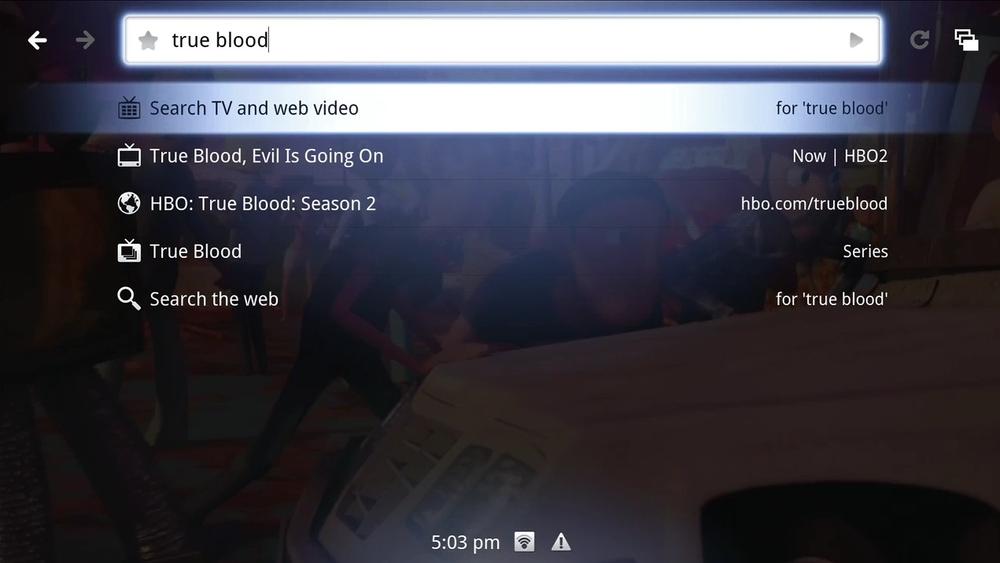
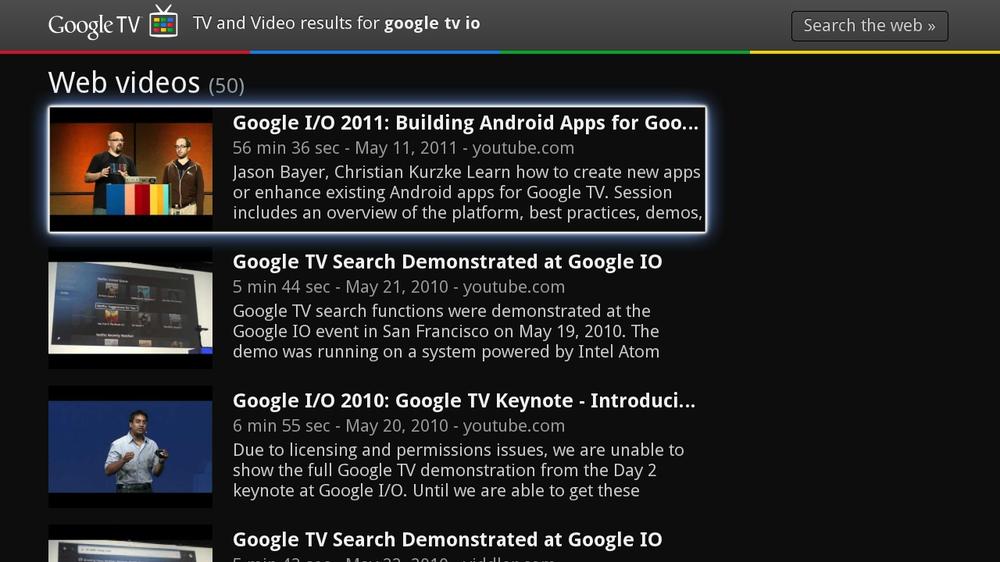
Get Building Web Apps for Google TV now with the O’Reilly learning platform.
O’Reilly members experience books, live events, courses curated by job role, and more from O’Reilly and nearly 200 top publishers.

