Next, place three text blocks after the sensor blocks; these are found under the red data operations tab in the programming palate:
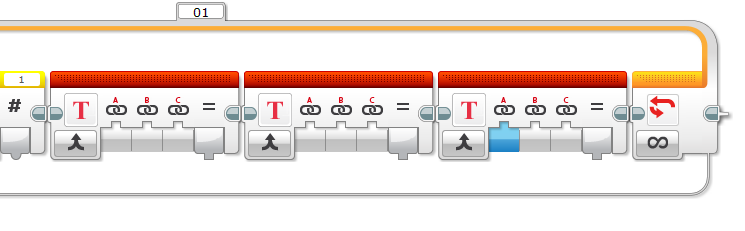
These blocks allow us to print the sensor data next to a static label on the EV3 screen. For example, in our program, we will print the word UTC: followed by the UTC value read from the dGPS on one line on the EV3 screen. Each of the three text blocks pairs with one of the dGPS sensor blocks to merge the sensor's value with the label so it can be printed to the EV3 screen.
We can now set up the labels. They correspond to the data being printed on the EV3 screen, so we will have one label that says ...

