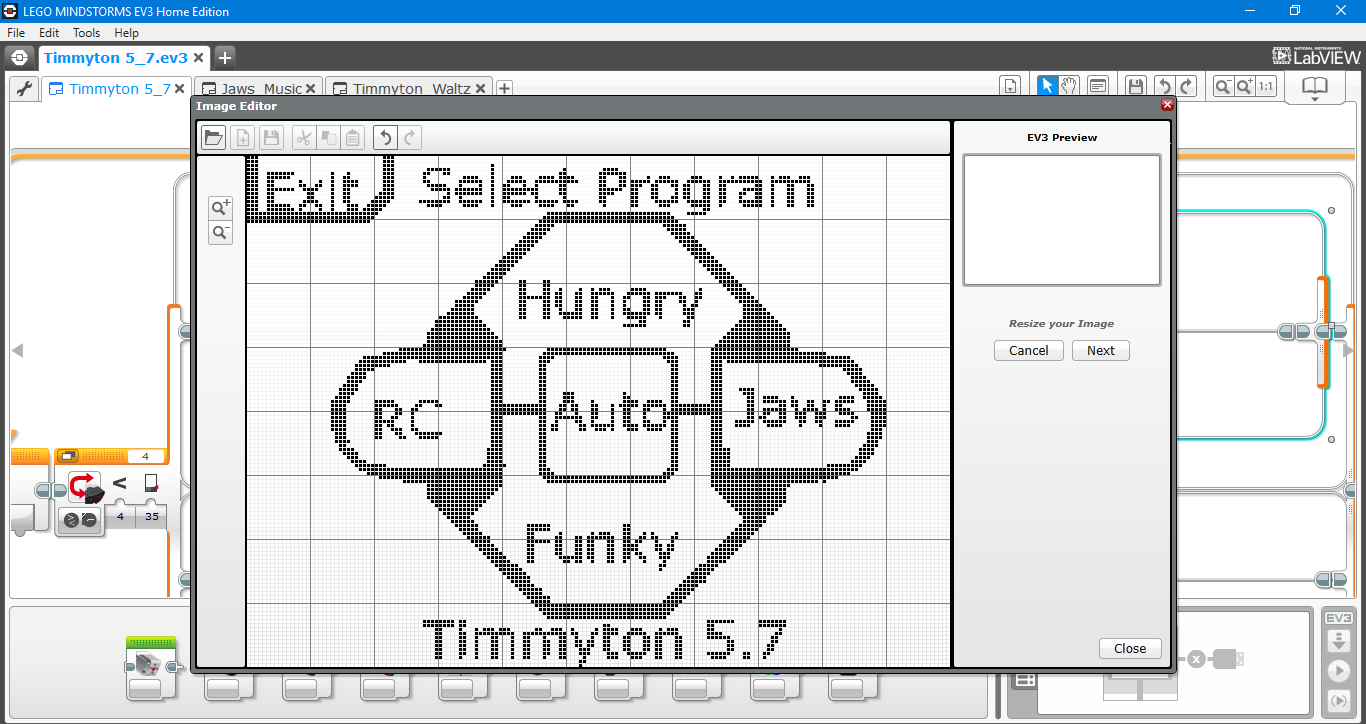We will use the EV3 programming environment's built-in Image Editor to make the menu graphics. In the top-left corner, click on Tools | Image Editor to pull it up. In the Image Editor, you can draw, write text, import and modify images, and save them to use them in your program.
The home screen for the Timmyton was created by importing an image of the EV3 brick buttons, cleaning it up a bit, then typing the names of the corresponding operating modes onto each button: