Sending temperature alerts through email
In the second project of the chapter, we are going to learn how to send automated email alerts based on data measured by the Raspberry Pi.
Let's first assemble the project. Place the DHT11 sensor on the breadboard and then place the 4.7k Ohm resistor between pin 1 and 2 of the sensor. Then, connect pin 1 of the sensor to the 3.3V pin of the Raspberry Pi, pin 2 to GPIO18, and pin 4 to GND. This is the final result:
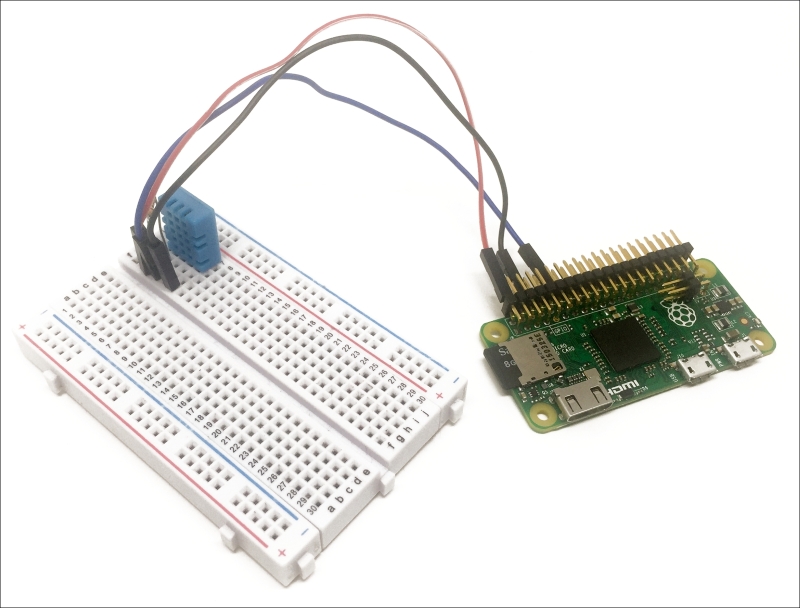
Let us now see how to configure the project. Go over to IFTTT and create add the Email Channel to your account:
After that, create a new recipe by choosing the Maker channel as the trigger:
For the ...
Get Building Smart Homes with Raspberry Pi Zero now with the O’Reilly learning platform.
O’Reilly members experience books, live events, courses curated by job role, and more from O’Reilly and nearly 200 top publishers.

