The Tower application is similar to the DroidPlanner 2 application, but has a few extra features such as camera control and smart user interface:
- Go to the Play Store and download and install Tower (https://play.google.com/store/apps/details?id=org.droidplanner.android&hl=en ). You might get a warning about the OTG connection on your screen. Just do what you need to do. After installation and connection, you will see the following page on your phone:
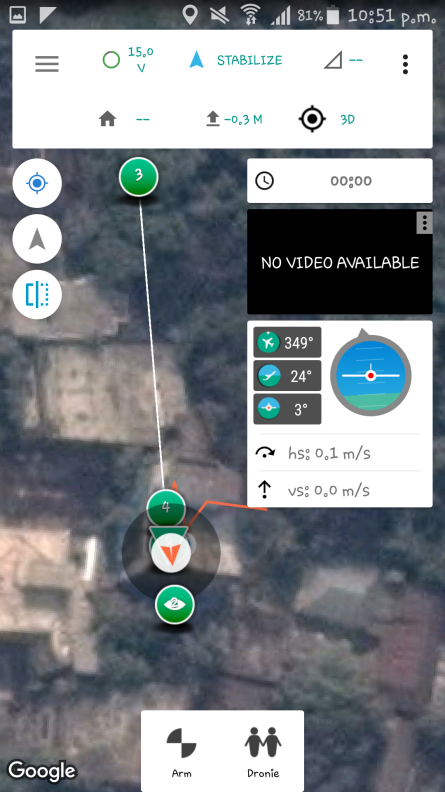
- Now, change the flight mode to Loiter and click the Dronie button.
- Your drone is now a Follow Me-type drone. If there is a camera connected to your drone, you will ...

