The SplitView widget
On tablet devices, we have a lot of space compared to mobile phones and rarely do we take the entire space for a UI element as with mobile phones. The SplitView widget allows us to divide a tablet's screen up into multiple sections using the pane widgets, and display different views in each P ane. This widget is typically used to display navigation on the left-hand side, and a detail view on the right-hand side. See the following classic example of a split view—iPad Settings screen:
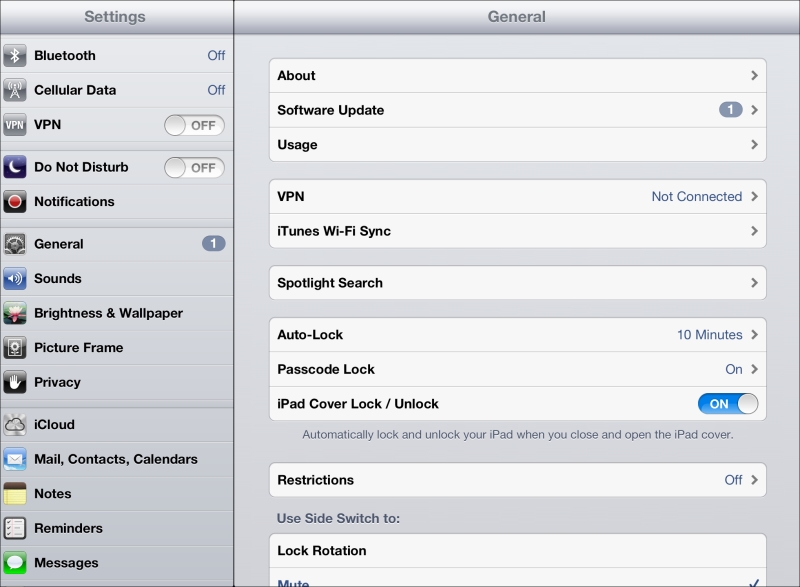
A SplitView widget is not added inside a view unlike other Kendo Mobile widgets, and should be added independently just like a view in your local- ...
Get Building Mobile Applications Using Kendo UI Mobile and ASP.NET Web API now with the O’Reilly learning platform.
O’Reilly members experience books, live events, courses curated by job role, and more from O’Reilly and nearly 200 top publishers.

