We will now go ahead and create our reactive microservice example. In order to do this, we need to create a project of the ASP.NET web application type. Just follow these steps and you should be able to see your first reactive microservice in action:
- Start Visual Studio.
- Create a new project by navigating to File | New | Project.
- From the installed templates, select Web and ASP.NET Web Application.
- Name it FlixOne.BookStore.ProductService.Tests and click on OK.
- Next, select Empty from the template screen and check the WebAPI option for adding folders and core references. Then click on OK:
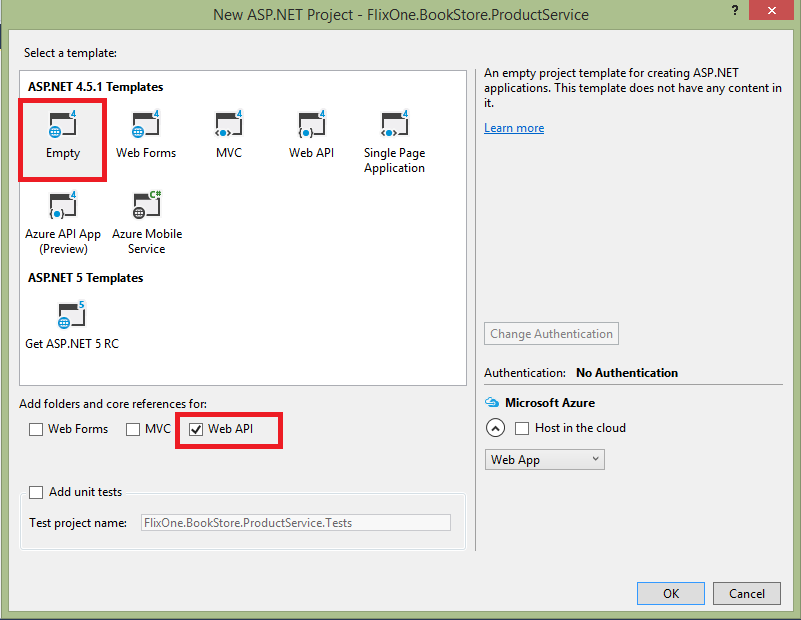
- Add folders' persistence and ...

