Using Visual Studio, create a new ASP.NET Core Web application. When the application is loaded, either select Add Docker Support from the PROJECT menu or right-click on the project from the solution explorer and select Add Docker Support as shown in the following screenshot:
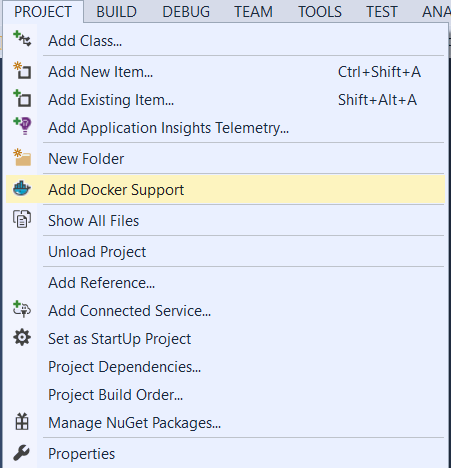
The following files are added to the project:
- Dockerfile: The Docker file for ASP.NET Core applications is based on the microsoft/aspnetcore image. This image includes the ASP.NET Core NuGet packages, which have been prejitted, improving startup performance. When building ASP.NET Core applications, the Docker file FROM instruction (command) points ...

