We are done with all those tedious configuration screens and replacing of keys. Excited? But before you hit F5, set ToDoListService and ToDoListWebApp as startup projects. Once this is done, we can safely run our application and be greeted with the landing page of our application. If you click on the sign-in button, you will be redirected to login.microsoftonline.com; this represents the Azure AD login. Once you are able to log in, you will see the landing page as follows:
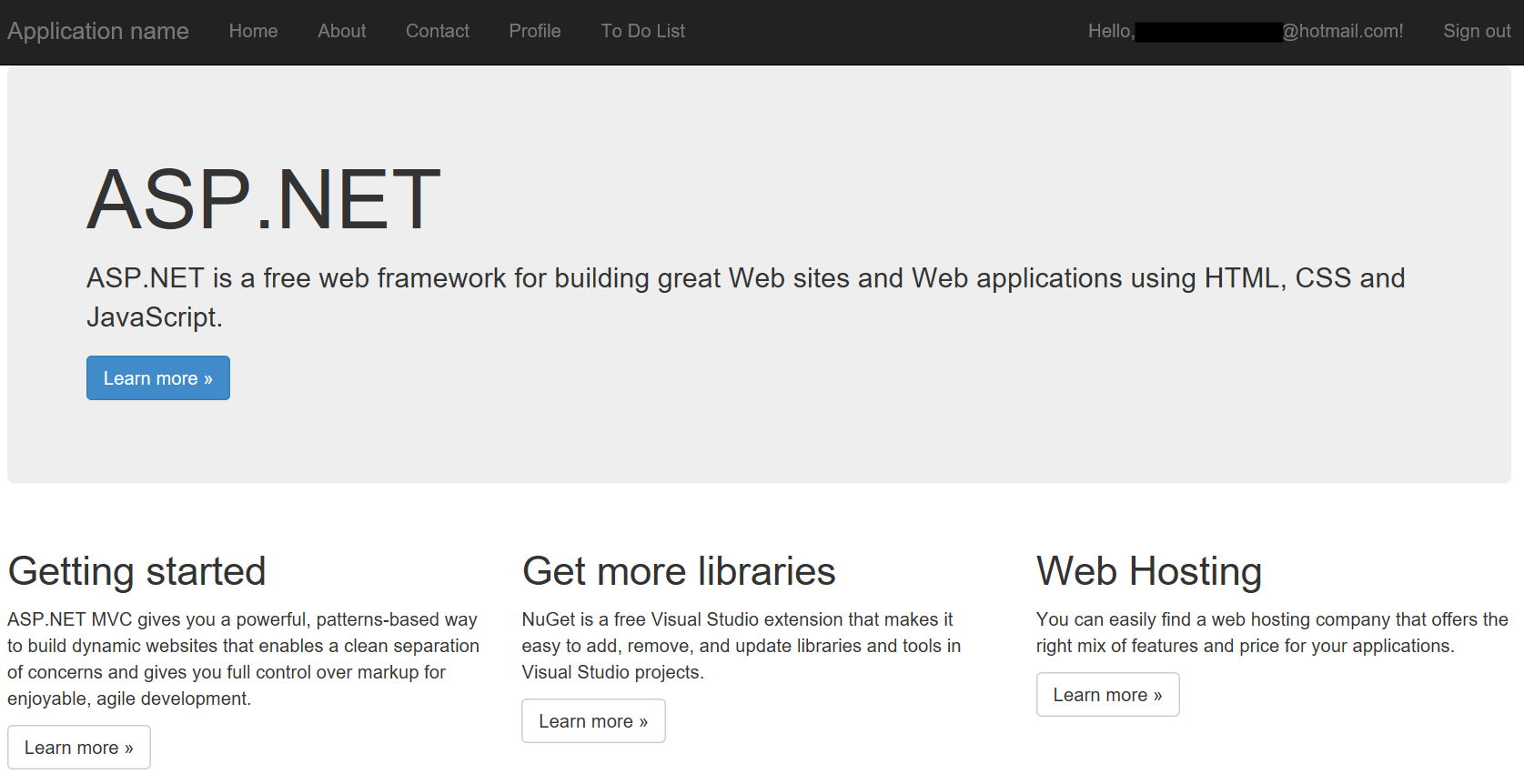
You can observe network traffic and URL redirection when you log in to the application to study a detailed exchange of ID tokens and get ...

