In our monolithic application, we do not have any model classes yet. So let's go ahead and add a new model as required. To add the new model, follow these simple steps:
- First, add a new folder and name it Models. In Solution Explorer, right-click on project and then click on chose options from Add | New Folder:
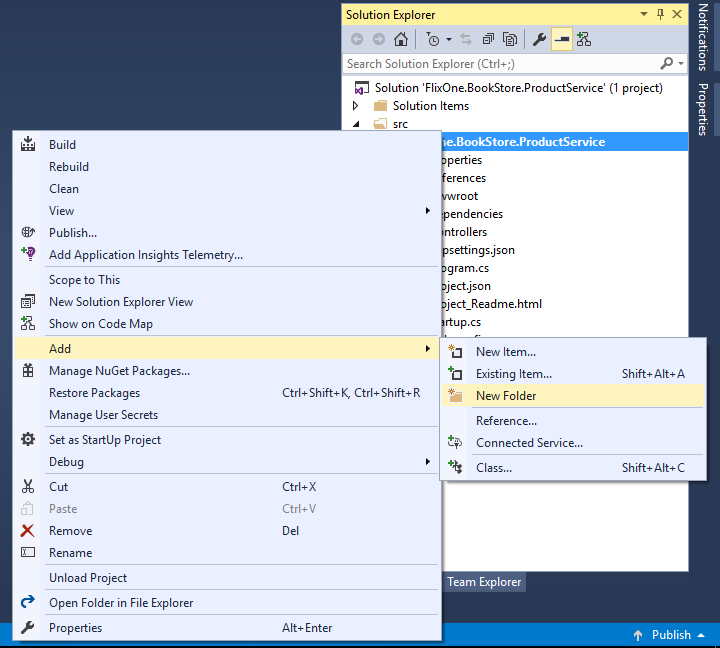
There is no hard and fast rule about putting all the model classes in a folder named Models. As a matter of fact, we can put our model classes anywhere in the project in our application. We follow this practice as it becomes self-explanatory from folder names. At the same time, it easily identifies that this folder ...

