When on your DigitalOcean dashboard, click into your cluster and go to the Nodes tab. Here, you should see that the nodes in your cluster have successfully been provisioned:
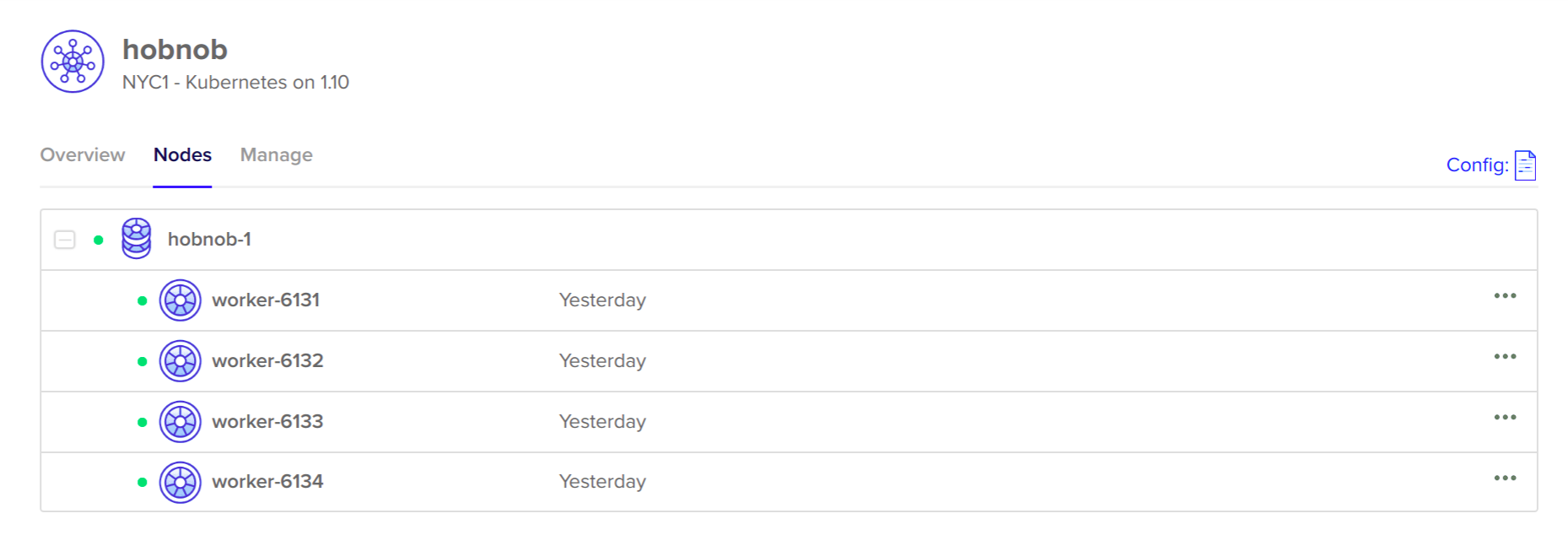
We can confirm this from the command line by running kubectl get nodes:
$ kubectl get nodesNAME STATUS ROLES AGE VERSIONworker-6000 Ready <none> 17h v1.10.1worker-6001 Ready <none> 17h v1.10.1....
Now that the nodes are ready, how do we go about updating the Elasticsearch-specific settings mentioned previously? ...

