Inside the coverage directory, you should find an index.html file; open it up in a web browser to continue:
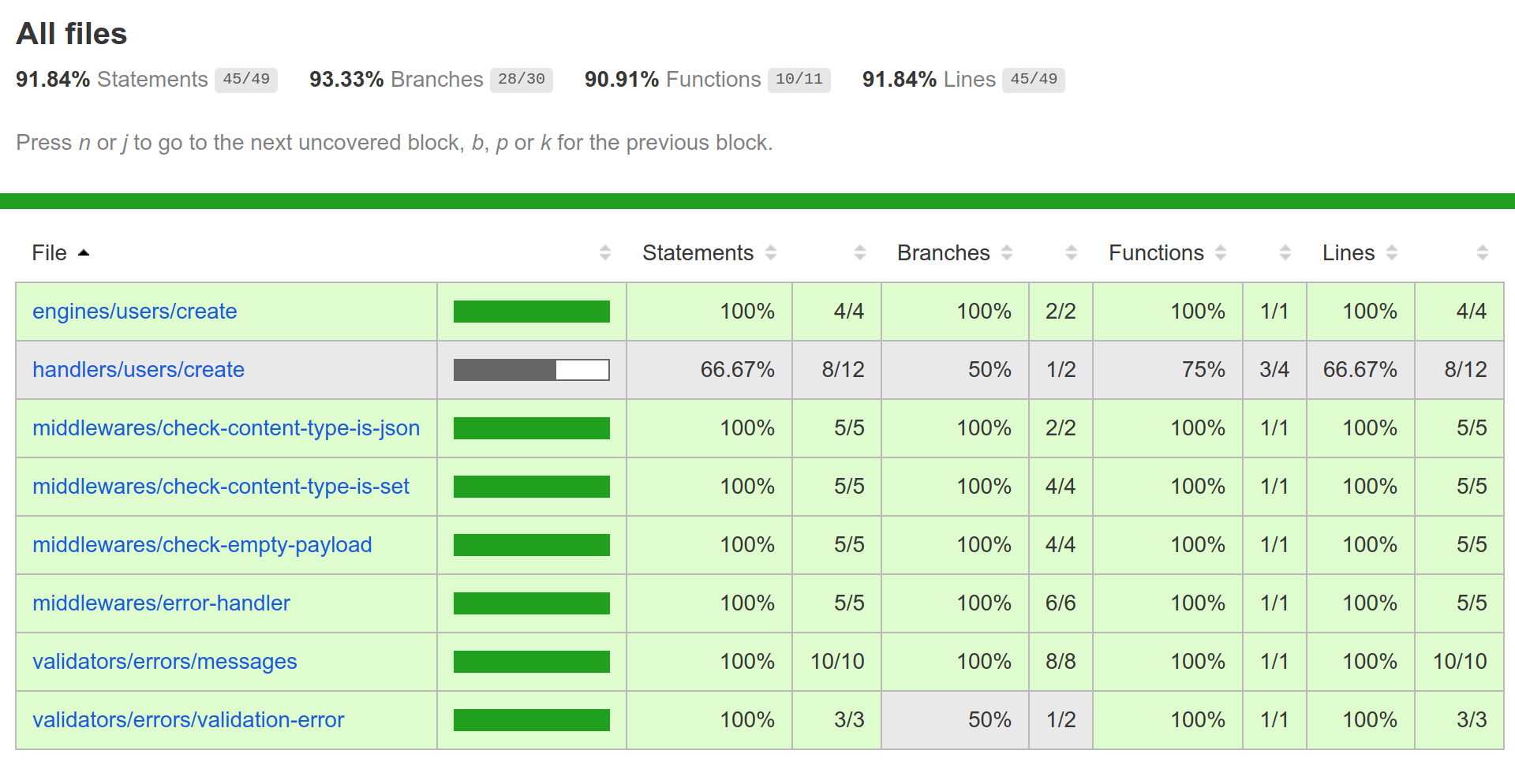
At the top, you can see different percentages of test coverage. Here's what they mean:
- Lines: Percentage of the total lines of code (LoC) that were run.
- Statements: Percentage of total statements that were executed. If you always use a separate line for each statement (as is the case in our project), then Statements and Lines would have the same value. If you have multiple statements per line (for example, if (condition) { bar = 1; }), then there'll be more statements than lines, and the Statements coverage ...

