All modern browsers have a debugger built into them. Firefox has Firebug and Chrome has Chrome DevTools:
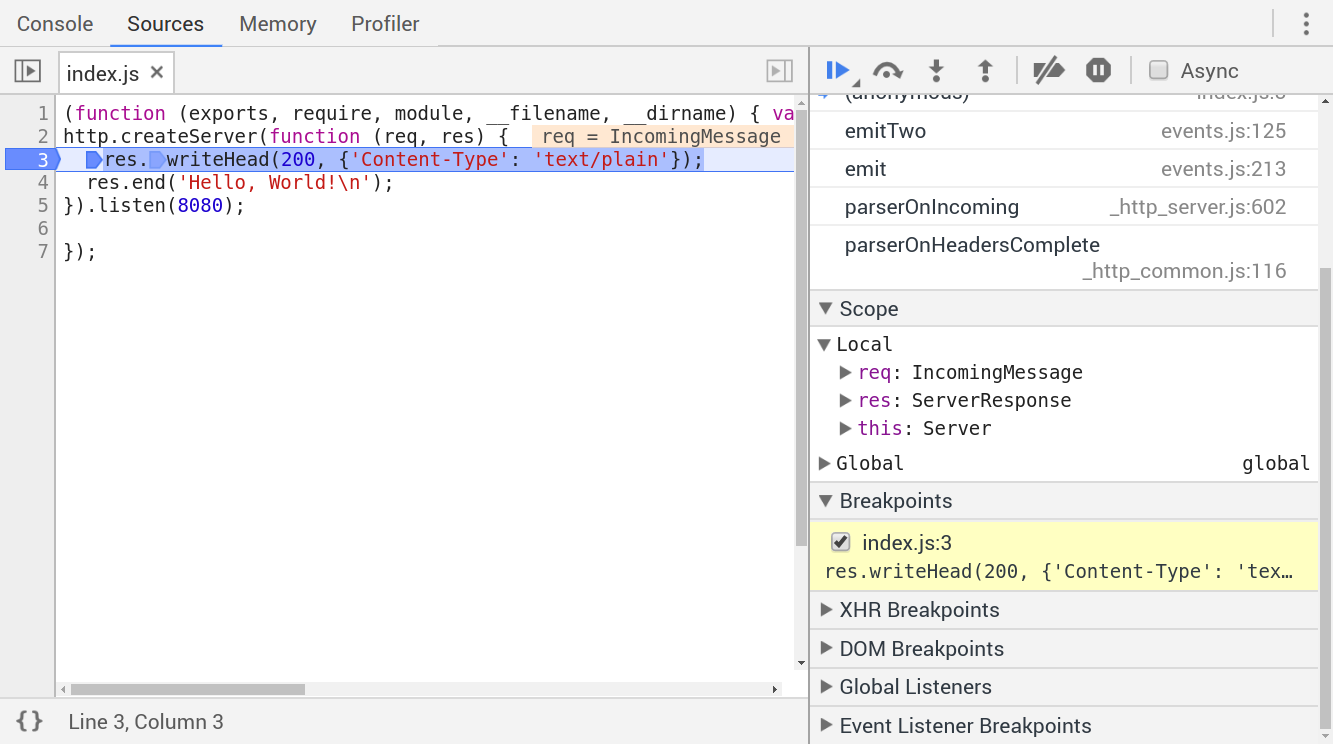
To use Chrome DevTools for Node.js debugging, simply pass in the --inspect flag when you run node, then navigate to chrome://inspect/#devices in Chrome, ...

