With git rebase, instead of creating a new commit for the merge, it will try to place the changes on the feature branch as if they were made directly after the last commit on the main branch:
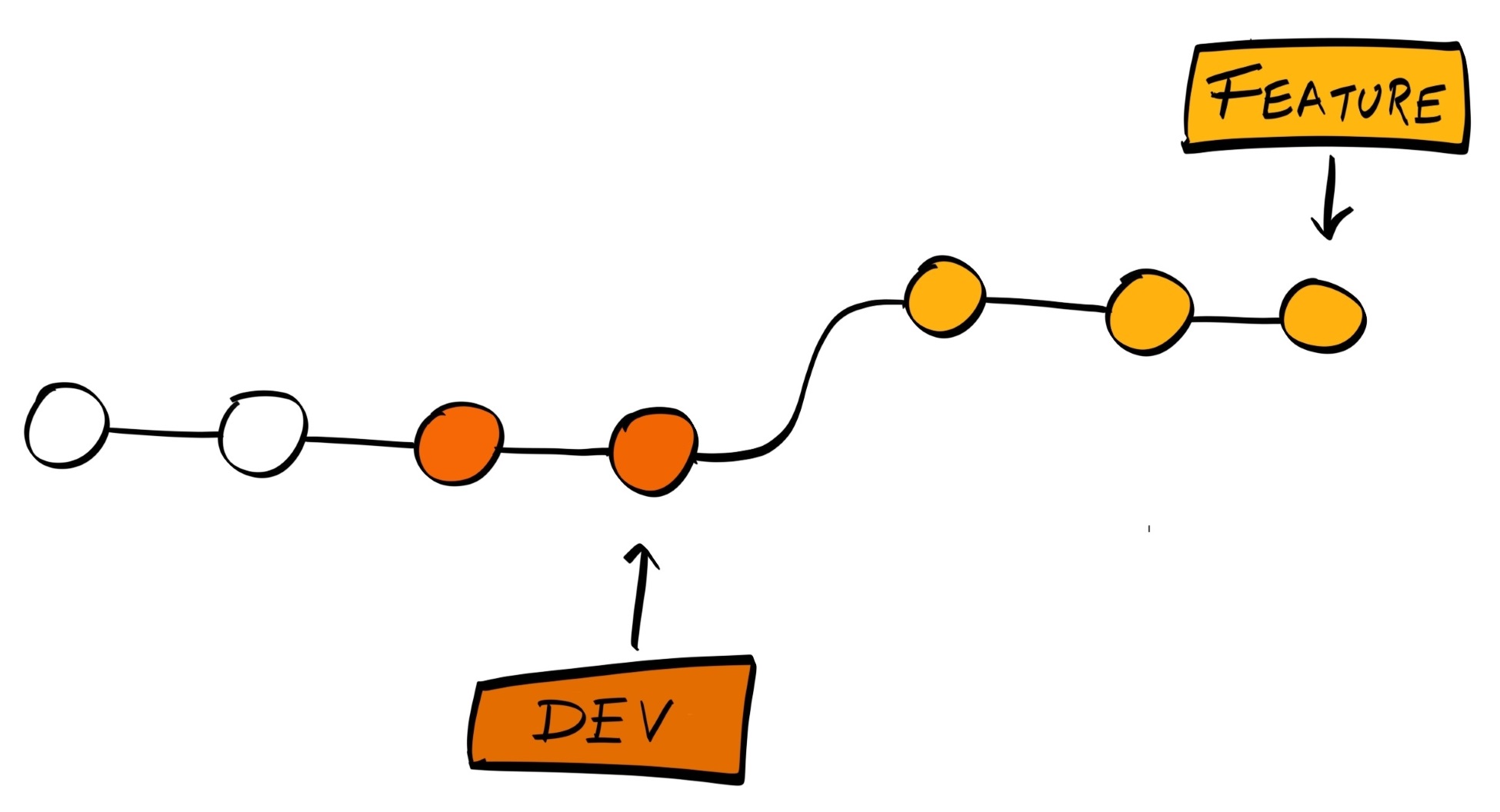
To see how we can work with rebase, let's repeat everything we've done so far, but using rebase instead of merge. Create a new directory and open your Terminal, then copy and paste the following commands (which will replicate everything we've done so far):
git init &&echo -e "# hobnob" >> README.md &&git add README.md && git commit -m "Initial commit" &&echo "A very simple user directory API with recommendation ...

