After signing into your DigitalOcean account, click on the Kubernetes tab on your dashboard. You should be greeted with the message Get started with Kubernetes on DigitalOcean. Click on the Create a Cluster button and you will be shown a screen similar to how you configured your droplet:
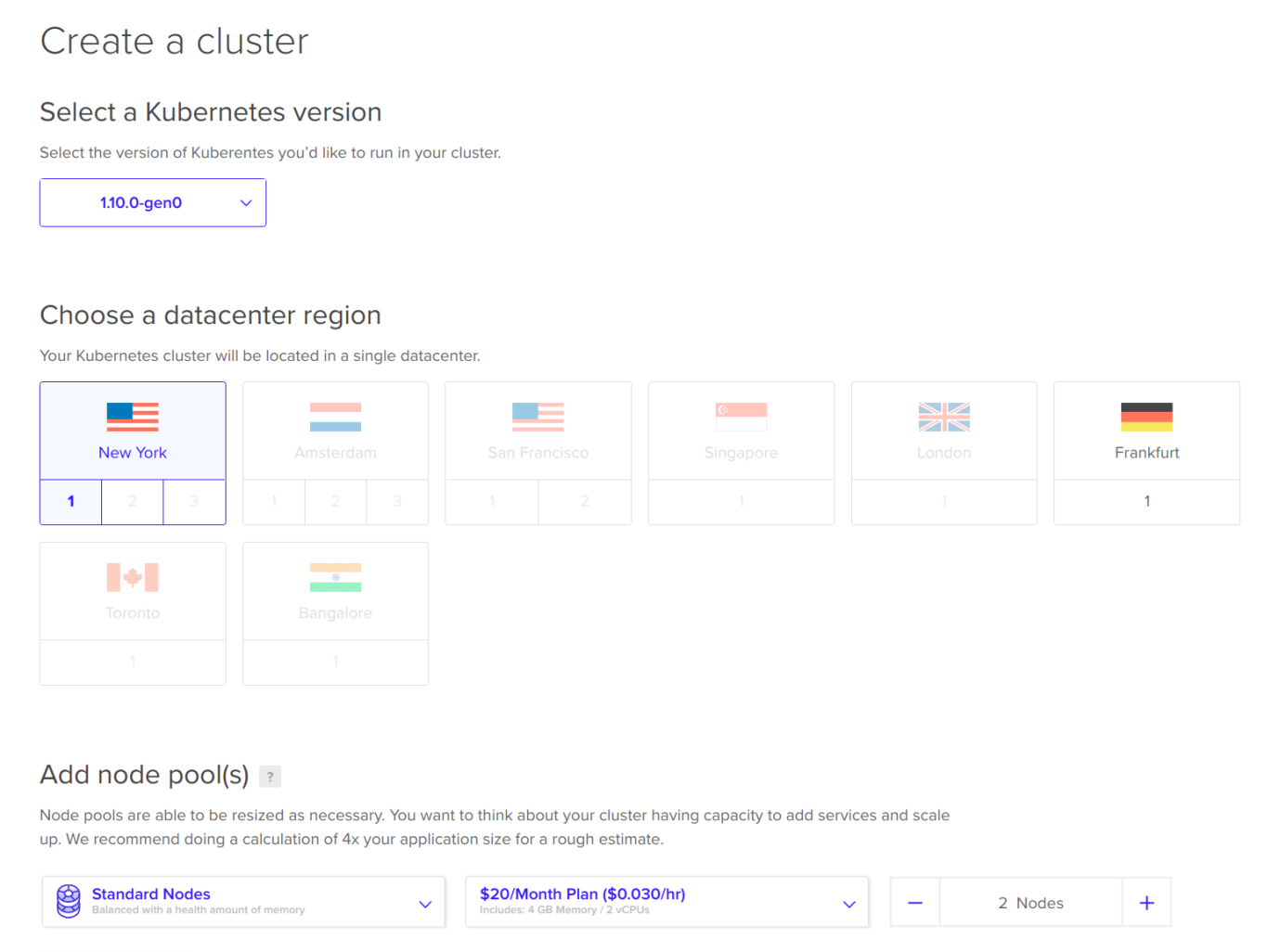
Make sure you select at least three Nodes, where each node has at least 4 GB of RAM. Then, click Create Cluster. You'll be brought back to the main Kubernetes tab, where you can see that the cluster is being provisioned:

Click ...

