While we can run ESLint manually, it would be even better for developer experience if these errors were pointed out as we are developing. To do that, we can install an ESLint extension for your code editor or IDE. For example, the Visual Studio Code ESLint Extension will add red and yellow squiggly lines below any violations:
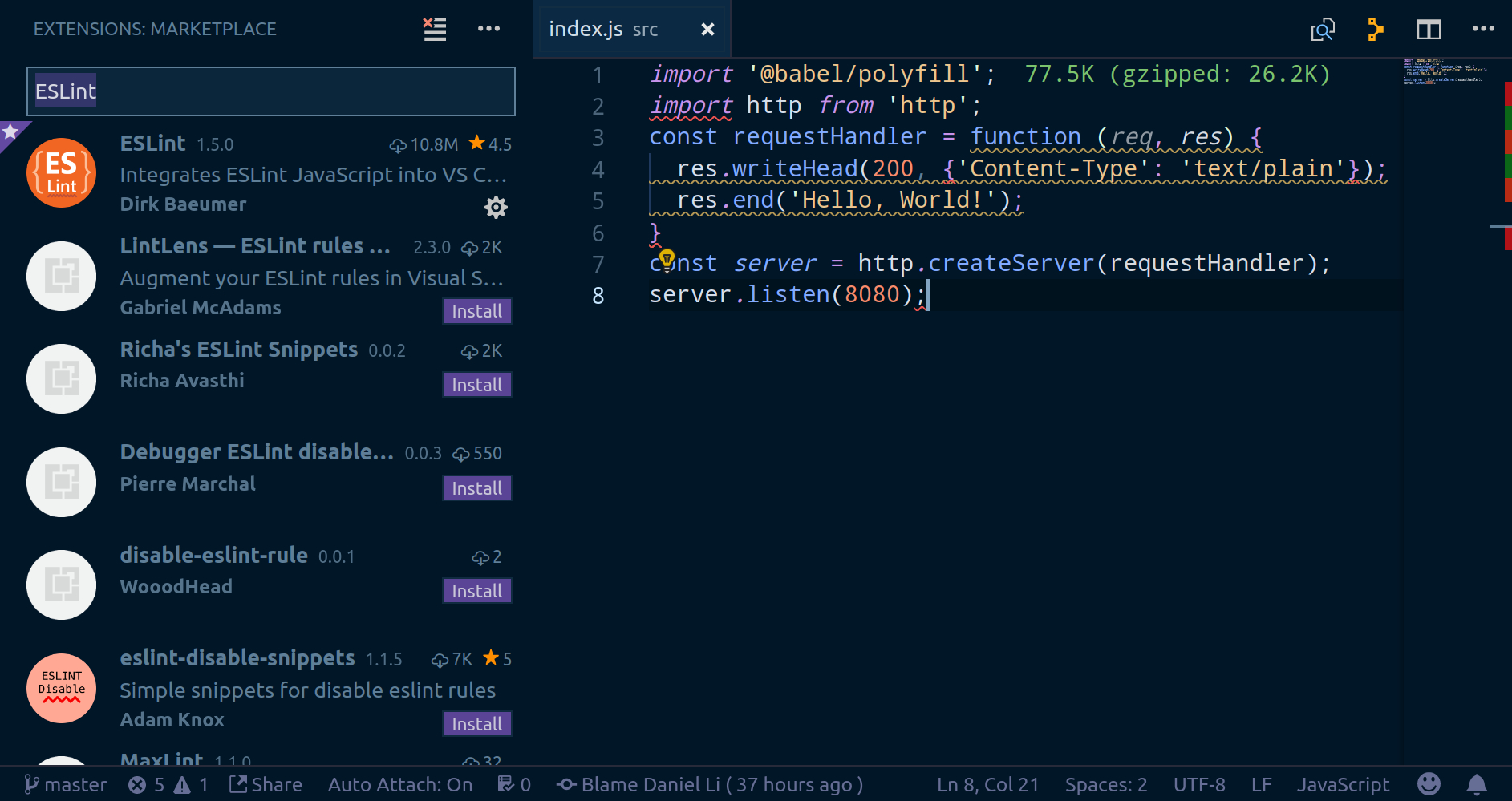
There are a lot more integrations available for editors and build tools; you can find a comprehensive list at https://eslint.org/docs/user-guide/integrations.

