Now, we are ready to configure Jenkins. Navigate to jenkins.hobnob.social on your browser; there you'll see a setup wizard.
When Jenkins was installed, a password was written to a file at /var/lib/jenkins/secrets/initialAdminPassword, which only the system administrator (or users with sudo privileges) will have access to. This is to ensure that the person accessing the setup wizard is the system administrator and not some malicious party.
Therefore, the first step is to copy the contents of the /var/lib/jenkins/secrets/initialAdminPassword file and paste it into the wizard:
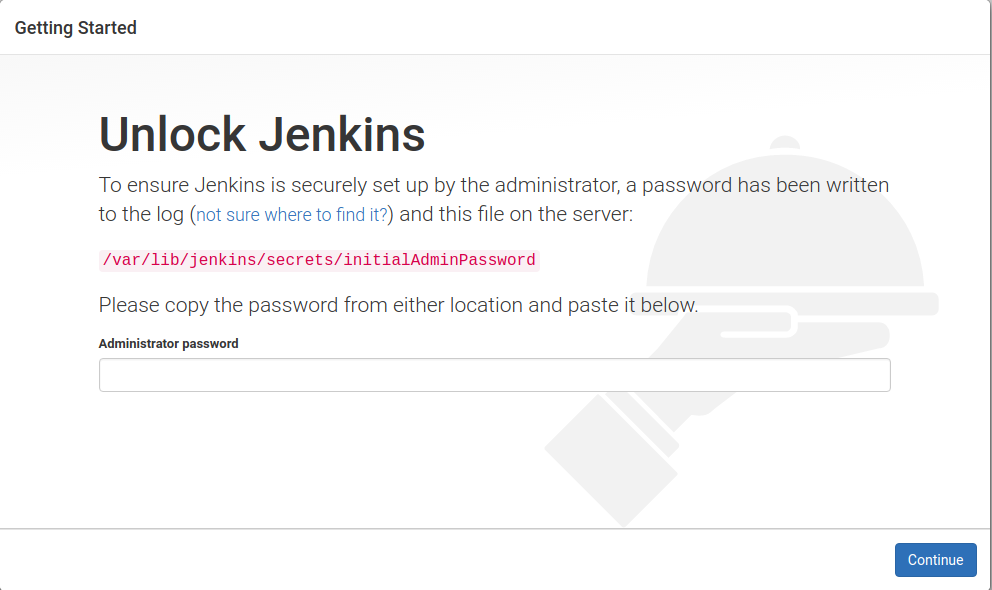
On the next screen, you'll be presented with ...

