Accessing the Order Status Page
When a user first accesses the order status page, all previous orders placed by the logged-in user are displayed. A couple of tasks must be completed in order to successfully display the status of the user's orders. These tasks include determining the user ID, retrieving the orders, and finally displaying the orders. Figure 17.2 shows the information displayed to the user when he first arrives at the order status page, OrderStatus.aspx.
Figure 17.2. The OrderStatus.aspx page.
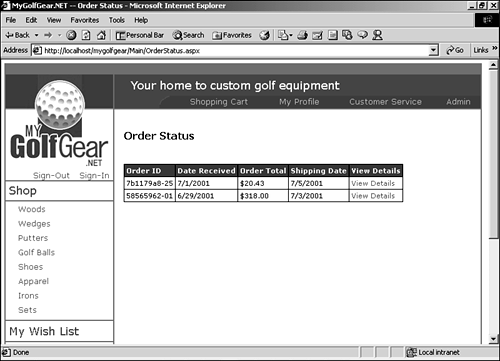
Determining the User ID
The first item we'll look at is how to get the user ID. The user ID is required because it is used to determine which ...
Get Building e-Commerce Sites with the .NET Framework now with the O’Reilly learning platform.
O’Reilly members experience books, live events, courses curated by job role, and more from O’Reilly and nearly 200 top publishers.

