Extending the Display List
GraphView’s display list and drawRect: method can easily be extended to draw objects other than graphs in the on-screen GraphView. In this section, we’ll add axes and labels to the graph.
Adding Axes
Adding X and Y axes to GraphView is quite simple, because we already have the Segment class to draw the line. All we need to do to draw the axes is to create a new method that draws the axes and then arrange for it to be invoked by GraphView’s graph: method.
Insert the following addAxesFrom:to: method declaration into
GraphView.h:- (void)addAxesFrom:(NSPoint)pt1 to:(NSPoint)pt2;Insert the following addAxesFrom:to: method implementation into
GraphView.m:- (void)addAxesFrom:(NSPoint)pt1 to:(NSPoint)pt2 { Segment *seg = [ [ [Segment alloc] initFrom:pt1 to:pt2] autorelease]; [seg setTag:AXES_TAG]; [self addGraphElement:seg]; }
Insert the lines shown here in bold into the graph: method in
GraphView.m:- (IBAction)graph:(id)sender { ... [self clear]; // Display the axes [self addAxesFrom:NSMakePoint(xmin,0.0) to:NSMakePoint(xmax,0.0)]; [self addAxesFrom:NSMakePoint(0.0,ymin) to:NSMakePoint(0.0,ymax)]; ...Build and run GraphPaper. Save all files first.
To see both the axes in GraphPaper, enter the values shown in Figure 16-5.
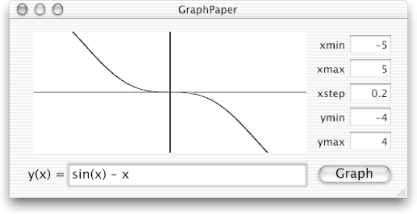
Figure 16-5. GraphPaper with axes
Try other functions and graphing parameters, and then Quit GraphPaper.
When the first data point comes through, ...
Get Building Cocoa Applications: A Step by Step Guide now with the O’Reilly learning platform.
O’Reilly members experience books, live events, courses curated by job role, and more from O’Reilly and nearly 200 top publishers.

