Building the game in Unity
There are many times during development you may want to see how your game will appear if you build it outside the editor. It can give you a sense of accomplishment; I know, I felt that way the first time I pushed a build to a console development kit.
No matter what platform we wish to create out game for in order to build it we need to go to the Build Settings menu.
- In order to access Build Settings, we will need to go to File | Build Settings from the top menu (or by pressing Ctrl + Shift + B).
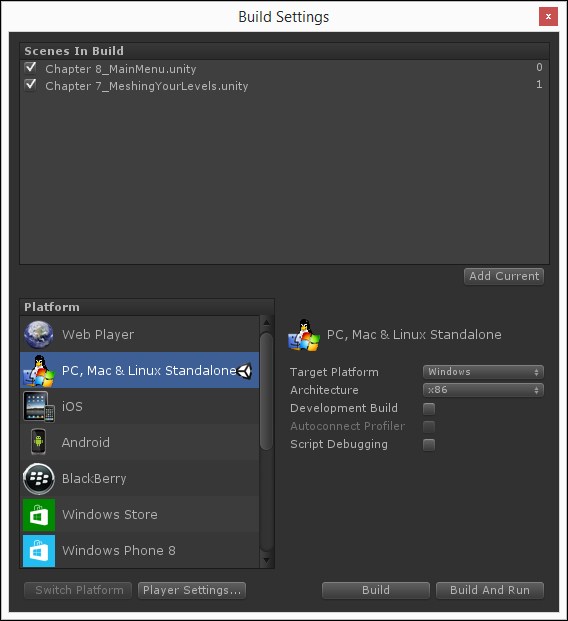
- Once you're ready, select Platform from the bottom-left menu. The Unity logo will show the one you're currently compiling for. ...
Get Building an FPS Game with Unity now with the O’Reilly learning platform.
O’Reilly members experience books, live events, courses curated by job role, and more from O’Reilly and nearly 200 top publishers.

