Replacing the default UFPS HUD
We now have a Main menu, but our regular game level is showing a default UI. While it's fine for testing purposes, we may want to make something a little more custom for our finished product.
- Start off by opening up any of the levels you've created that have the
AdvancedPlayerprefab inside it (I choseChapter7_MeshingYourLevel). - From there select your
AdvancedPlayerand look at it from the Inspector. One of the components you'll see is thevp_SimpleHUDcomponent.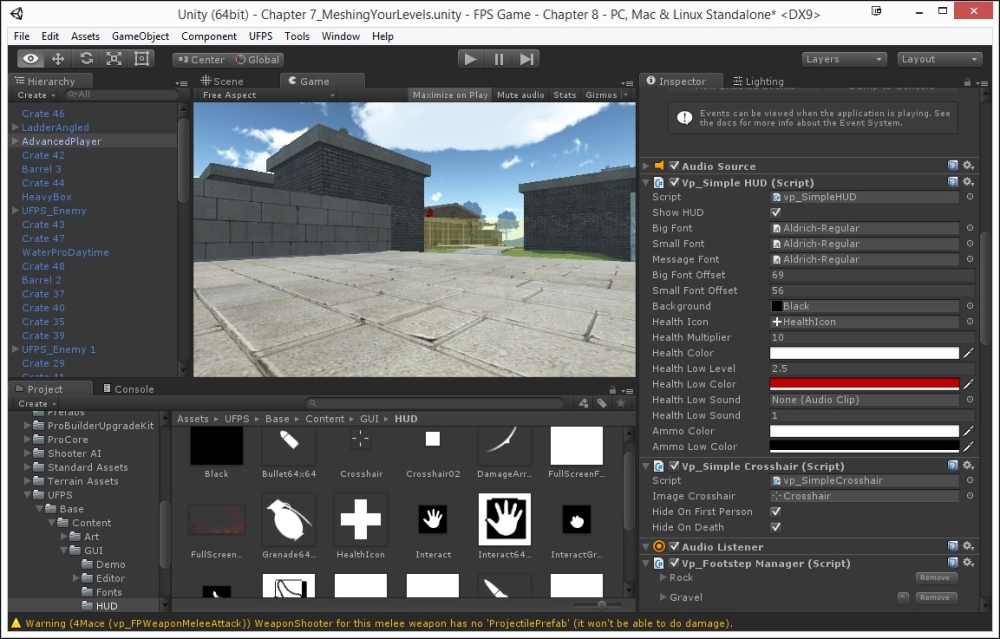
This is what draws the screen in the default way and can be a good reference when it comes to accessing variables. However, we do not want to use it in this ...
Get Building an FPS Game with Unity now with the O’Reilly learning platform.
O’Reilly members experience books, live events, courses curated by job role, and more from O’Reilly and nearly 200 top publishers.

