Adding details – grass
Let's now see how we can use the Paint Details tool to add more details to our maps.
- The mode to the right of the Plant Trees mode is the Paint Details mode. Click on it, then click on the Edit Details… button, and select Add Grass Texture. Select the Grass texture inside of the
TerrainAssets\Grassfolder for Detail Texture. After this, set Healthy Color and Dry Color by using the eyedropper and choosing a color similar to our textures. Once you're done modifying the settings, click on Apply.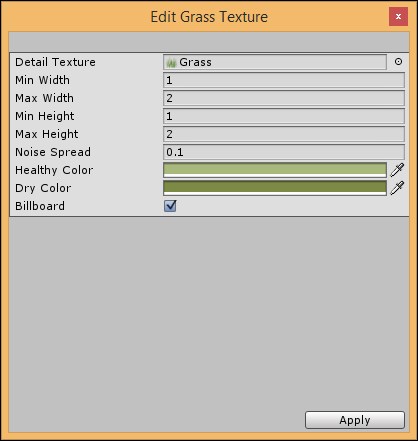
The eyedropper can actually pick up colors from anywhere, including the textures on the Terrain, making it very easy for us to pick out ...
Get Building an FPS Game with Unity now with the O’Reilly learning platform.
O’Reilly members experience books, live events, courses curated by job role, and more from O’Reilly and nearly 200 top publishers.

