Creating a UnitBank
The next thing we need to do is to create a weapon that will associate with the mesh we just created. In UFPS, any kind of weapon that uses some kind of resource is referred to as a UnitBank. These UnitBanks use Units to fire. To create a UnitBank perform the following steps:
- Let's create a UnitBank for our weapon by going to the top menu and selecting UFPS | Wizards | Create Item Type | UnitBank.
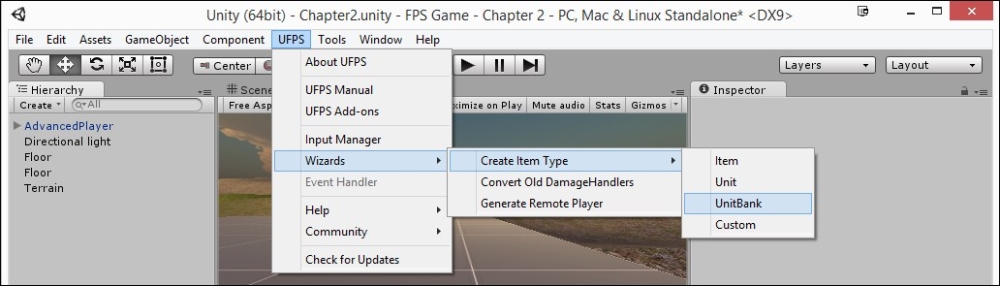
- Once created, go over to the Project tab and change the name of the
New UnitBank Typefile toCQAssaultRifleby clicking on the file and renaming it (or by pressing F2). - From the Inspector tab, under Display Name, change the value to ...
Get Building an FPS Game with Unity now with the O’Reilly learning platform.
O’Reilly members experience books, live events, courses curated by job role, and more from O’Reilly and nearly 200 top publishers.

