W3C HTML Validation Service
This one’s the official site, the straight-from-the-horse’s-mouth place. W3C is the short form of World Wide Web Consortium, and the folks there are the ones who put out the HTML standard. Now, anyone who’s done much with Web pages already knows that some things that work on Internet Explorer don’t work on Netscape Navigator, and vice versa. (And that’s not even taking third-party Web browsers into consideration.) If you write your HTML to fit the official W3C standard, you’ll miss out on some capabilities, such as setting page margins, but you’ll also be guaranteed that your Web pages will work in every browser. Okay, some odd browsers out on the fringes may not support the W3C standard, but they’re not much of a concern.
To do a quick check on whether your Web page meets the official standard, follow these steps:
1. | Go to http://validator.w3.org.
The W3C validation form appears, as shown in Figure 18-1.
Figure 18-1. The W3C validation form helps you check your pages for conformance to the HTML standard.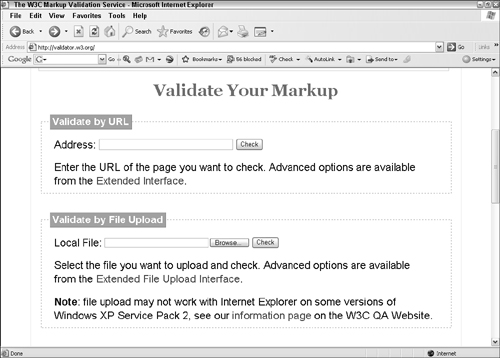
|
2. | If the Web page you want to check is on the World Wide Web, enter its URL in the Address text box under Validate by URL. If the Web page is on your hard drive, enter its location in the Local File text box under Validate by File Upload or, better yet, click the Browse button to navigate to the file. Alternatively, you can ... |
Get Building a Web Site For Dummies®, 3rd Edition now with the O’Reilly learning platform.
O’Reilly members experience books, live events, courses curated by job role, and more from O’Reilly and nearly 200 top publishers.

