Adding our own gun model
There are a number of steps here for us to actually see our model being drawn and also animated. We'll go over them step by step. For this example, we'll use our gun model's file, which is in the FBX format.
Converting our gun model file
We will take our FBX file into the fbx-conv folder and convert it with the help of the following command:
D:\FBX-CONV>fbx-conv-[yourOS] -f -o G3DJ GUNMODEL.FBX
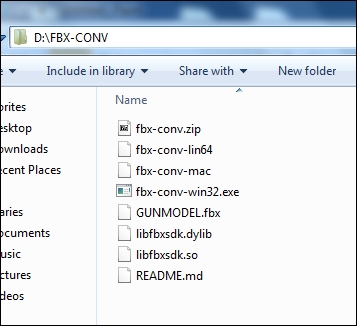
You should get to see something similar to what we have in the following image. We are using Windows, so we need to use win32.exe.
Let's go into a bit of detail here: we will now call our application, flip the V texture coordinates ...
Get Building a 3D Game with LibGDX now with the O’Reilly learning platform.
O’Reilly members experience books, live events, courses curated by job role, and more from O’Reilly and nearly 200 top publishers.

