Basic use of IntelliJ IDEA with LibGDX
Running and debugging the app with IntelliJ IDEA is as simple as a click, but sometimes, we need to perform extra configurations on the IDE to avoid exceptions.
Running the Android app
Once IntelliJ is done with all the processes, the default app to run will be Android. To run it, click on the Bug or Play buttons to the right of the navigation bar:
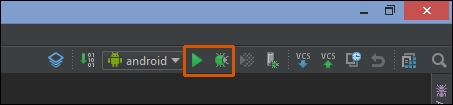
Gradle will build and the Choose Device dialog will pop up, from which you'll choose the Android device on which you'll run the app (either an emulator or a physical device), for which you just have to plug in your device.
Running the desktop app
To run the desktop ...
Get Building a 3D Game with LibGDX now with the O’Reilly learning platform.
O’Reilly members experience books, live events, courses curated by job role, and more from O’Reilly and nearly 200 top publishers.

