ID key transfer
Enter the command ssh-copy-id alpha@Slv1; alpha is the username that will receive the key, and Slv1 is the host which it belongs to. Enter the password for Slv1 (see the highlighted commands in the following screenshot):
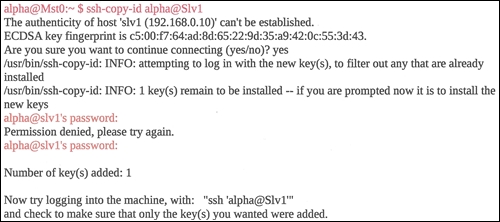
Oops! Entered the incorrect password. That's it! You have transferred the key. Now ssh into Slv1. It's now asking for a passphrase instead of a password; see the following screenshot. Enter the passphrase you provided earlier. This is great!
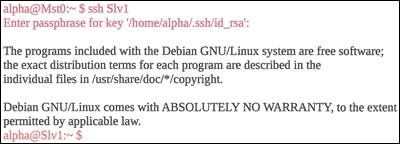
Now ssh back into Mst0, and list the files in the alpha user by entering ...
Get Build Supercomputers with Raspberry Pi 3 now with the O’Reilly learning platform.
O’Reilly members experience books, live events, courses curated by job role, and more from O’Reilly and nearly 200 top publishers.

