Preparing the master node
During bootup, select the US or (whatever country you reside in) keyboard option located at the middle-bottom of the screen. After bootup completes, start with the following screenshot. Click on Menu, and then Preferences. Select Raspberry Pi configuration (see the following screenshot):
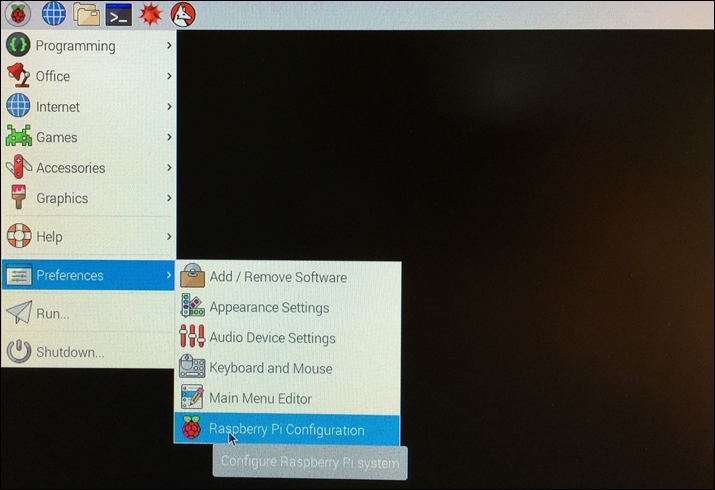
Menu options
The System tab appears (see the following screenshot). Type in a suitable Hostname for your master Pi. Auto login is already checked:
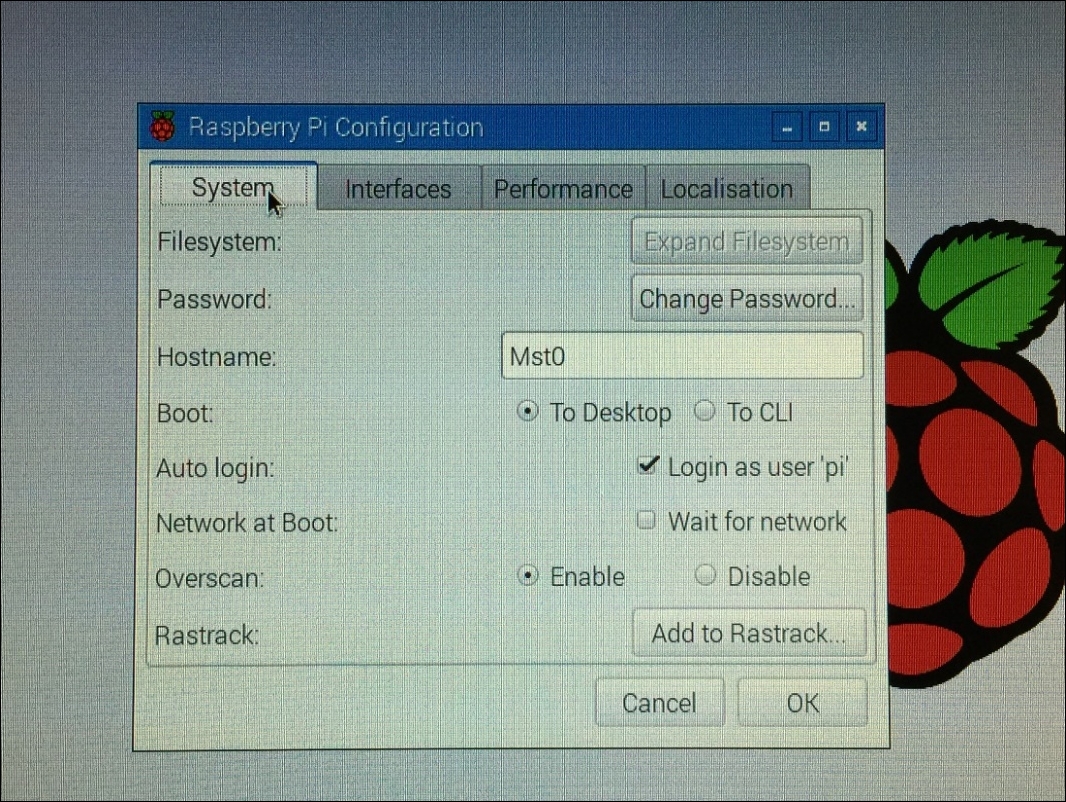
System tab
Go ahead and Change Password to your preference (see the following screenshot): ...
Get Build Supercomputers with Raspberry Pi 3 now with the O’Reilly learning platform.
O’Reilly members experience books, live events, courses curated by job role, and more from O’Reilly and nearly 200 top publishers.

